Chrome and Firefox extension to make Notion more productive and less distractive. Add 20+ customizations to Notion like sticky outline, small text & full width by default,scroll to top button, hide slash command menu, and more.
⬇ Download
✅ Currently added features
Show sticky outline
Show sticky outline (table of contents) for pages that have headings or sub-headings. The outline will be shown on the right side of the page. Very useful for navigating a page with lots of content.
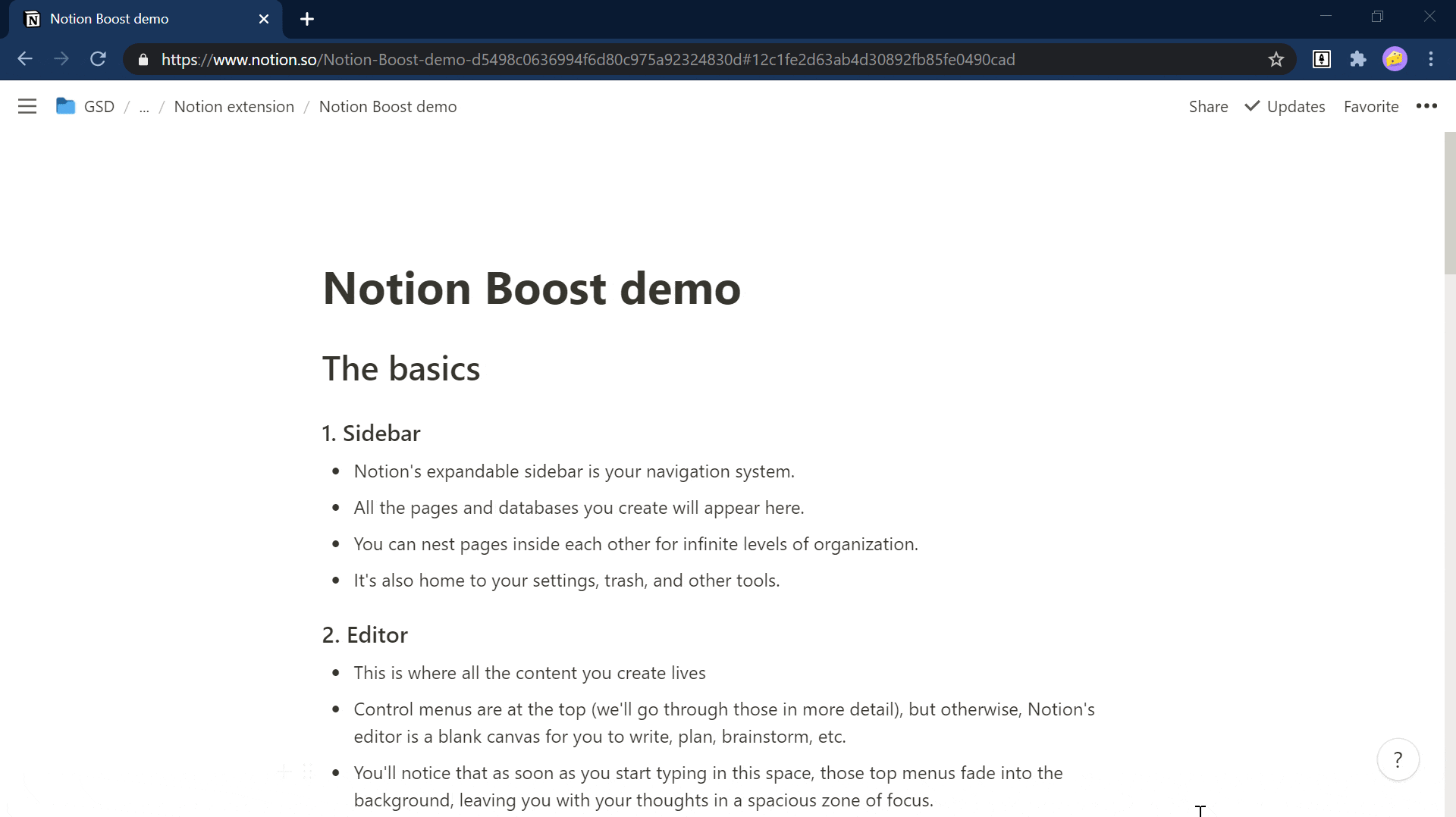
You can also temporarily hide the outline on the current page (until the page refresh)
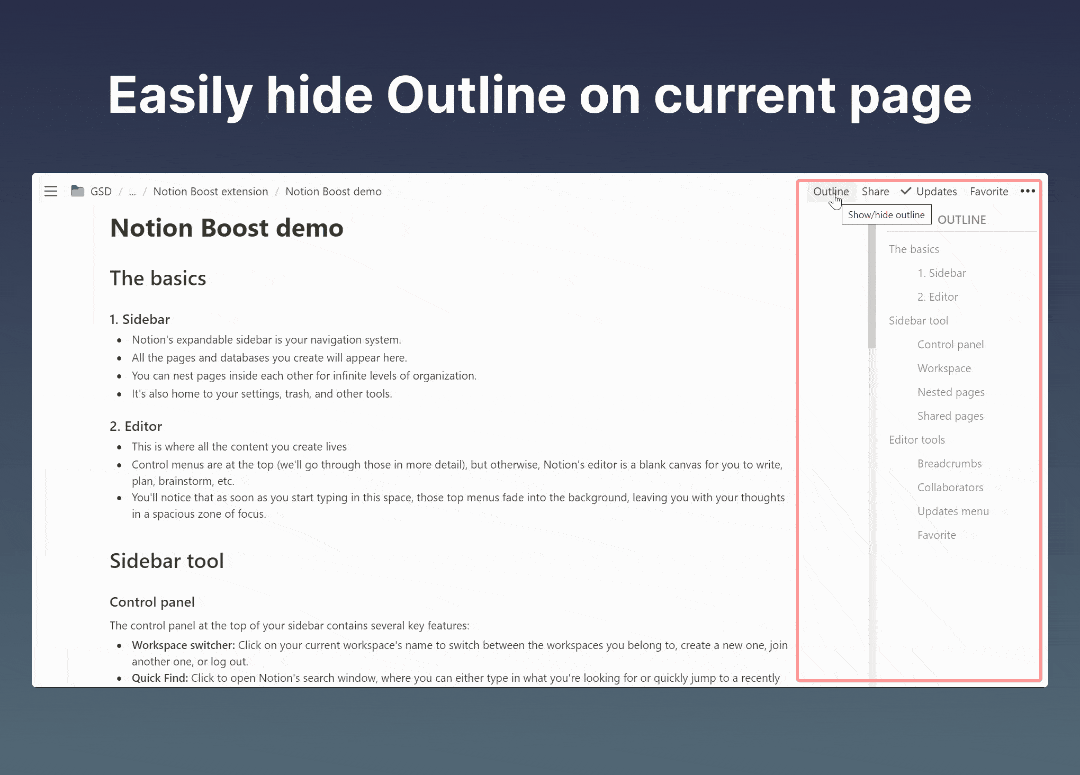
Set small text for all pages
Set small text for all pages by default. This locally adjusts the text without clicking on the Notion page toggles.
Set full width for all pages
Set full width for all pages by default. This locally adjusts the width without clicking on the Notion page toggles.
'Scroll to top' button
Added button at the bottom-right corner of page for scrolling back to top. Quite useful for lengthy pages. The button will be visible only when the page has scrolled down a bit.
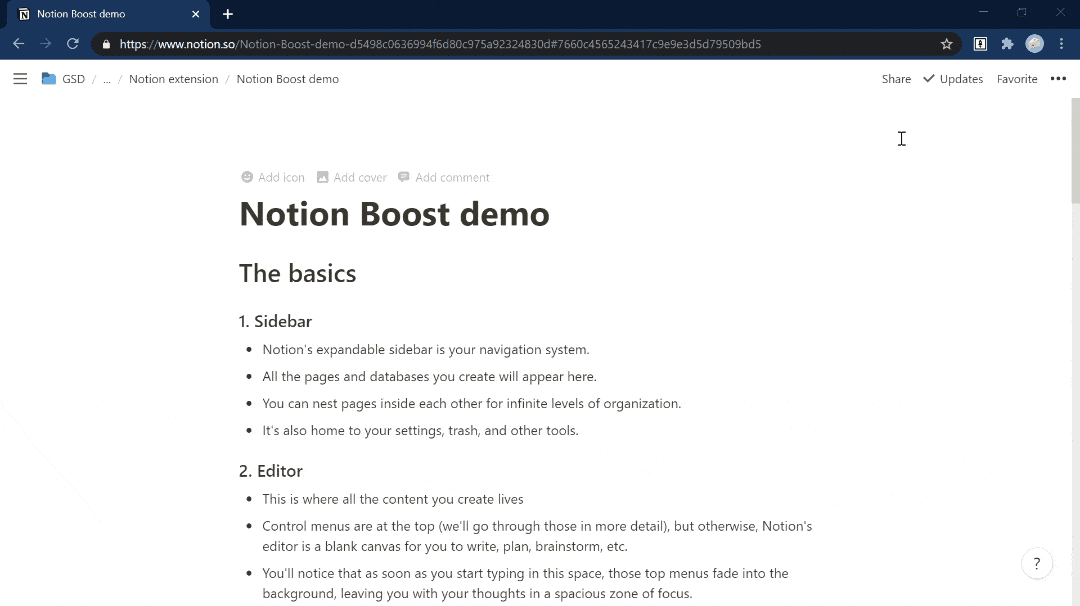
Disable AI menu when pressing space key
Disable AI command menu when pressing the space key.
Show full text on hover
Show full text in table cells on mouse hover.
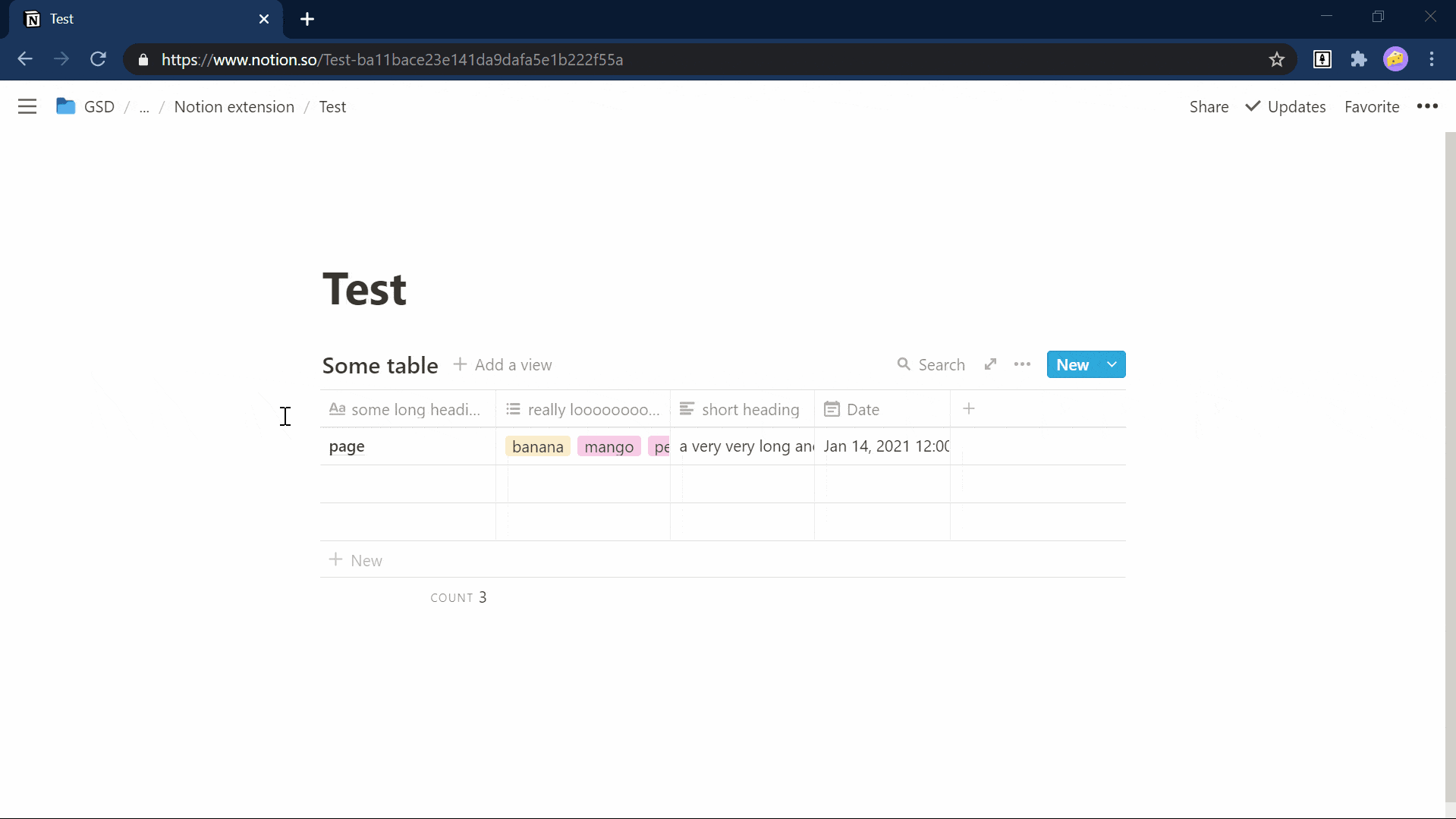
Close Slash command menu after space
Slash command menu which appears when pressing '/' key will be closed back by pressing the space key.
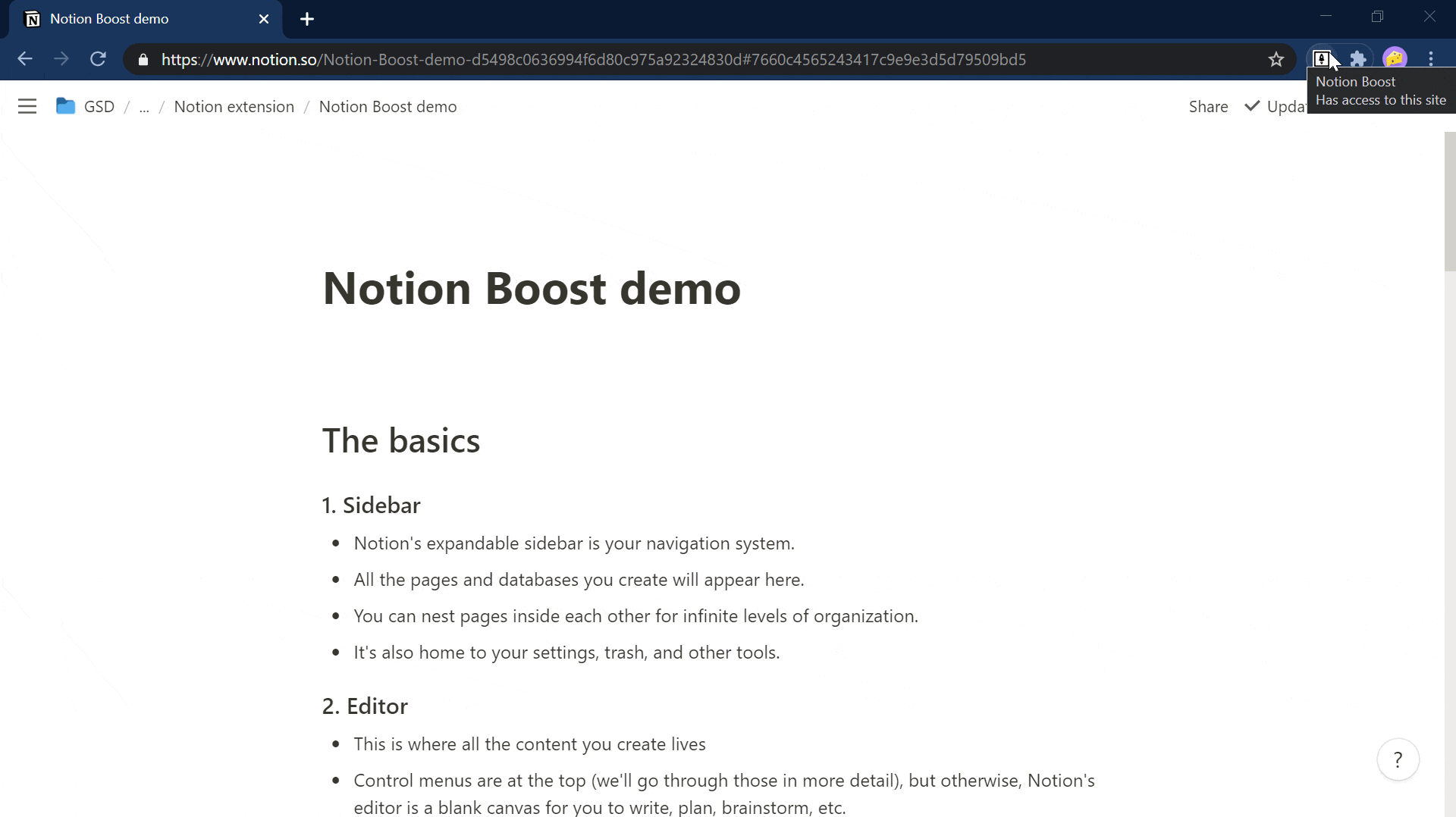
Don't show Slash command menu when pressing '/'
Don't show the Slash command menu when pressing '/' key. Slash command menu will still be shown by clicking + ⁝⁝ icon. This setting can't be enabled along with 'Close Slash command menu after space' and vice-versa.
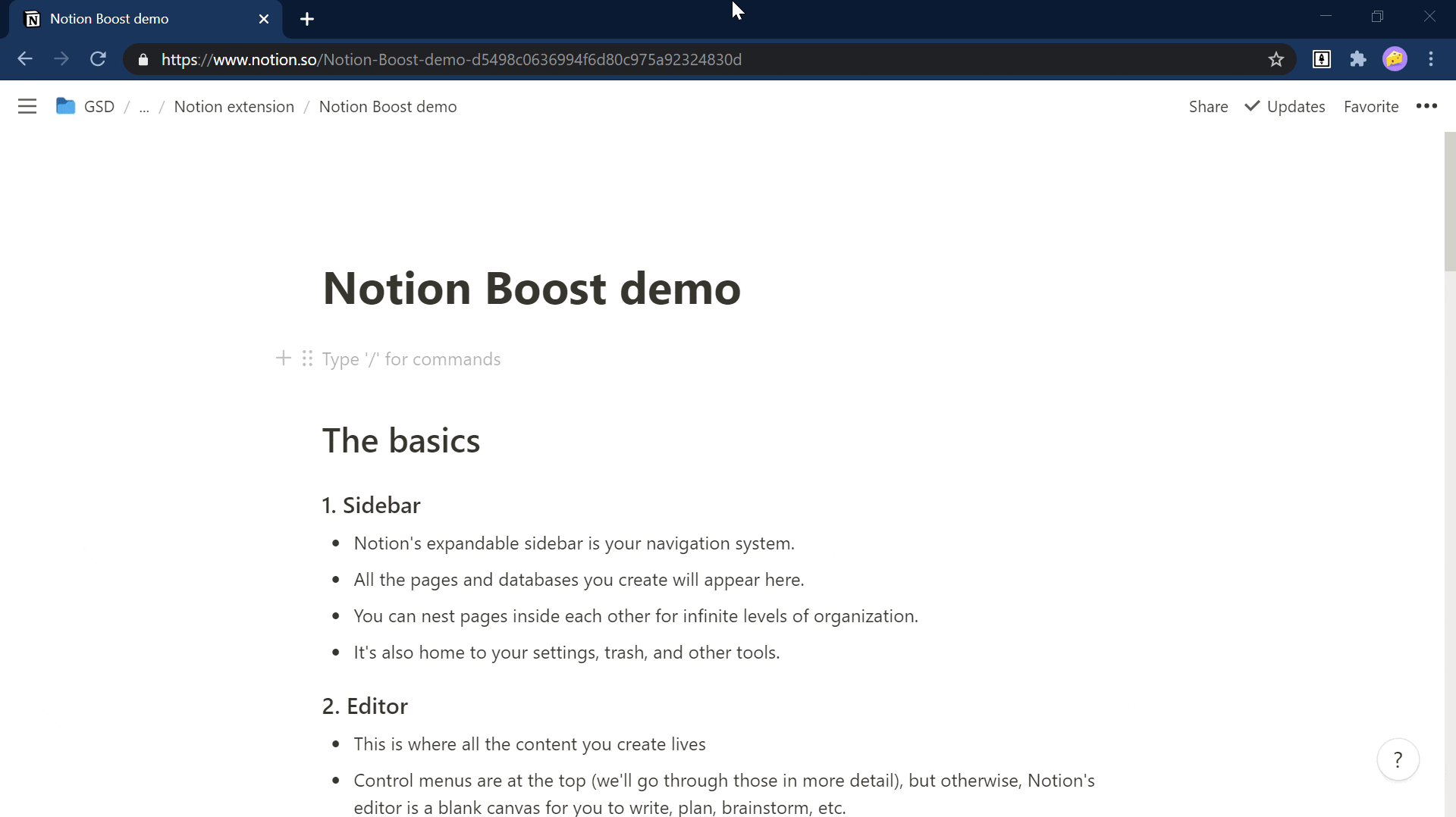
Hide floating help button from all pages
This button is located on the bottom-right corner of pages.
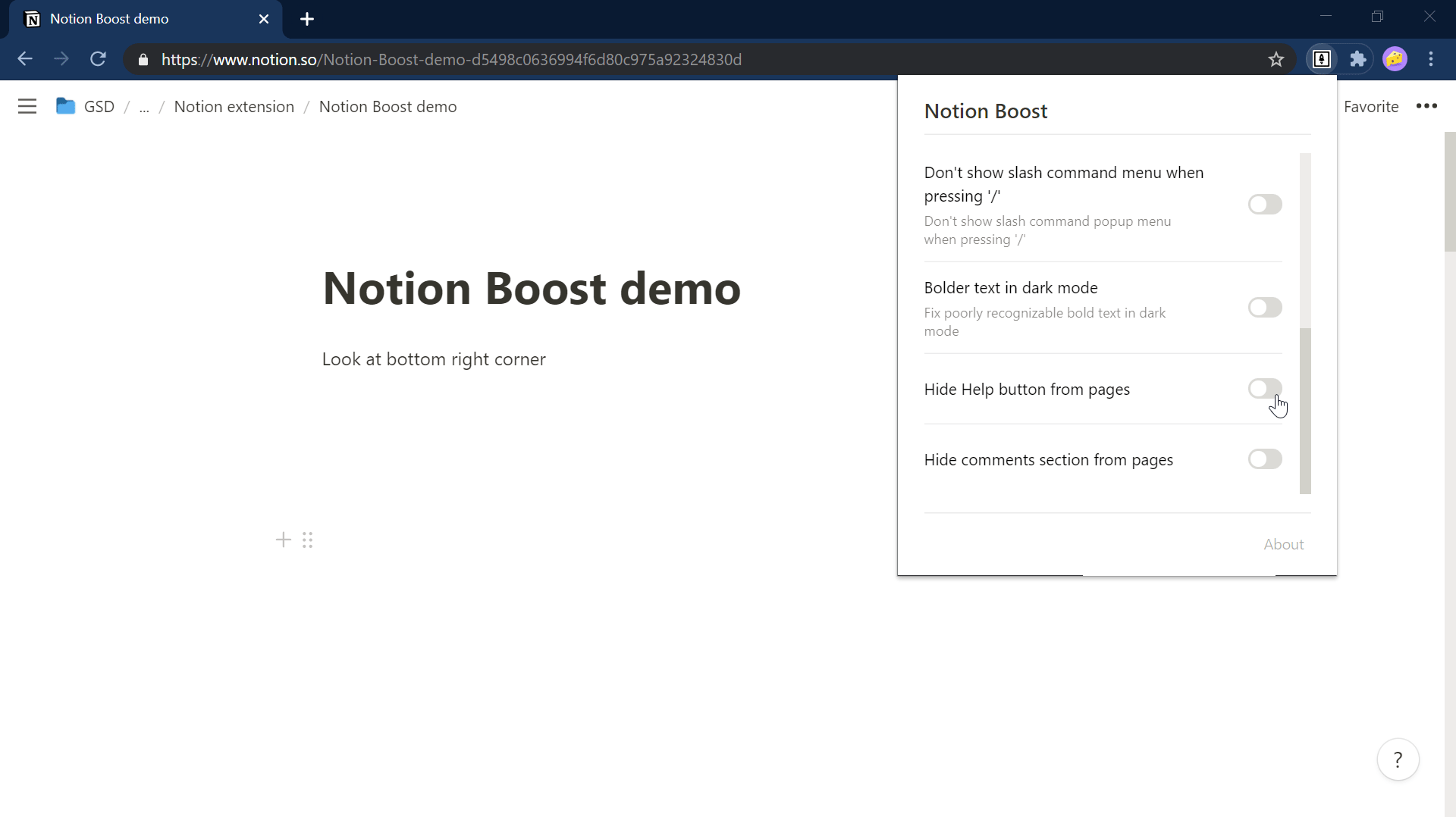
Hide 'Hidden columns' in board view
Truly hide 'Hidden columns' in Kanban board view.
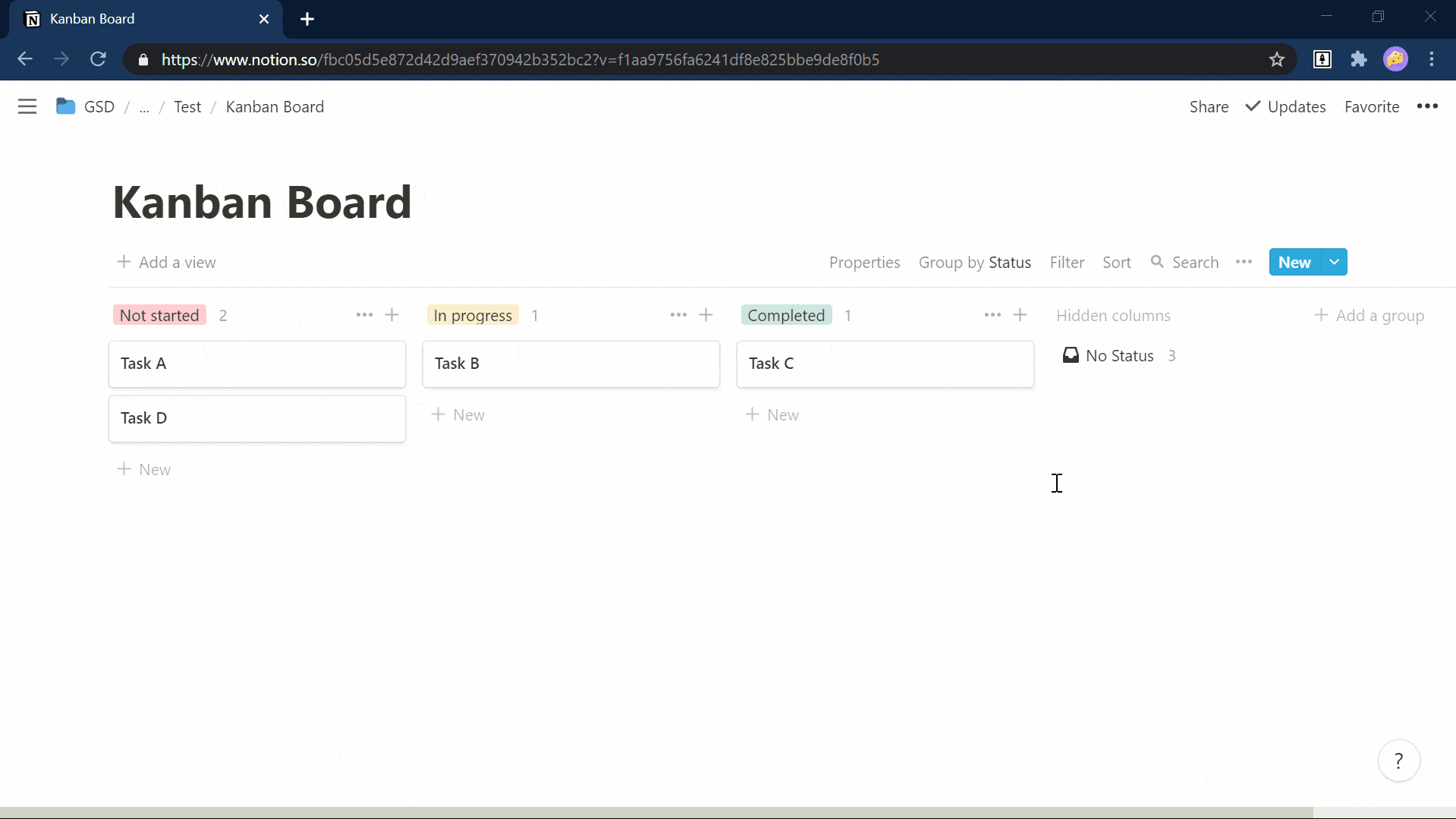
Left align media
Align document images and videos to left instead of center.
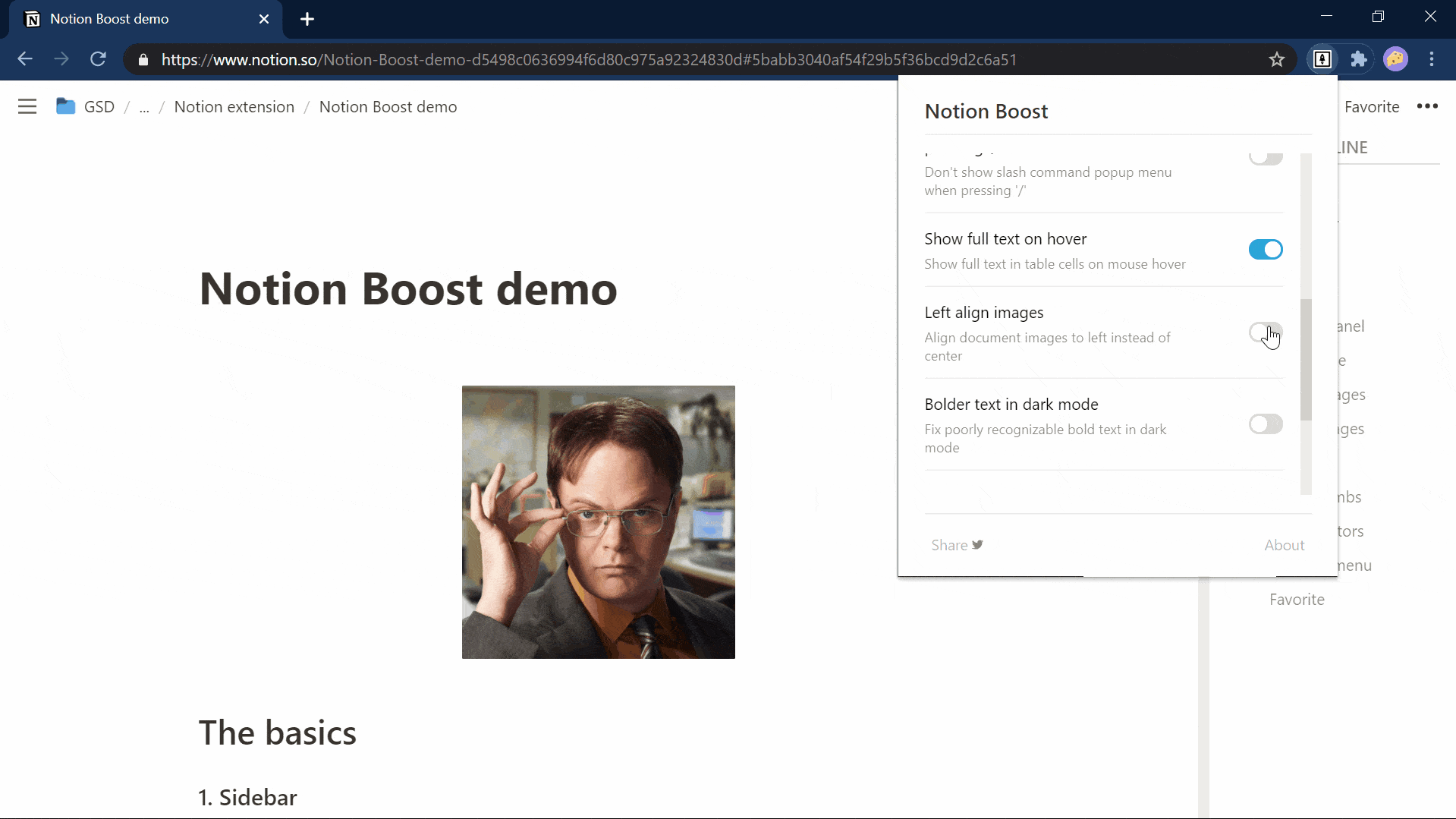
Bolder text in dark mode
Fix poorly recognizable bold text when using Notion in dark mode
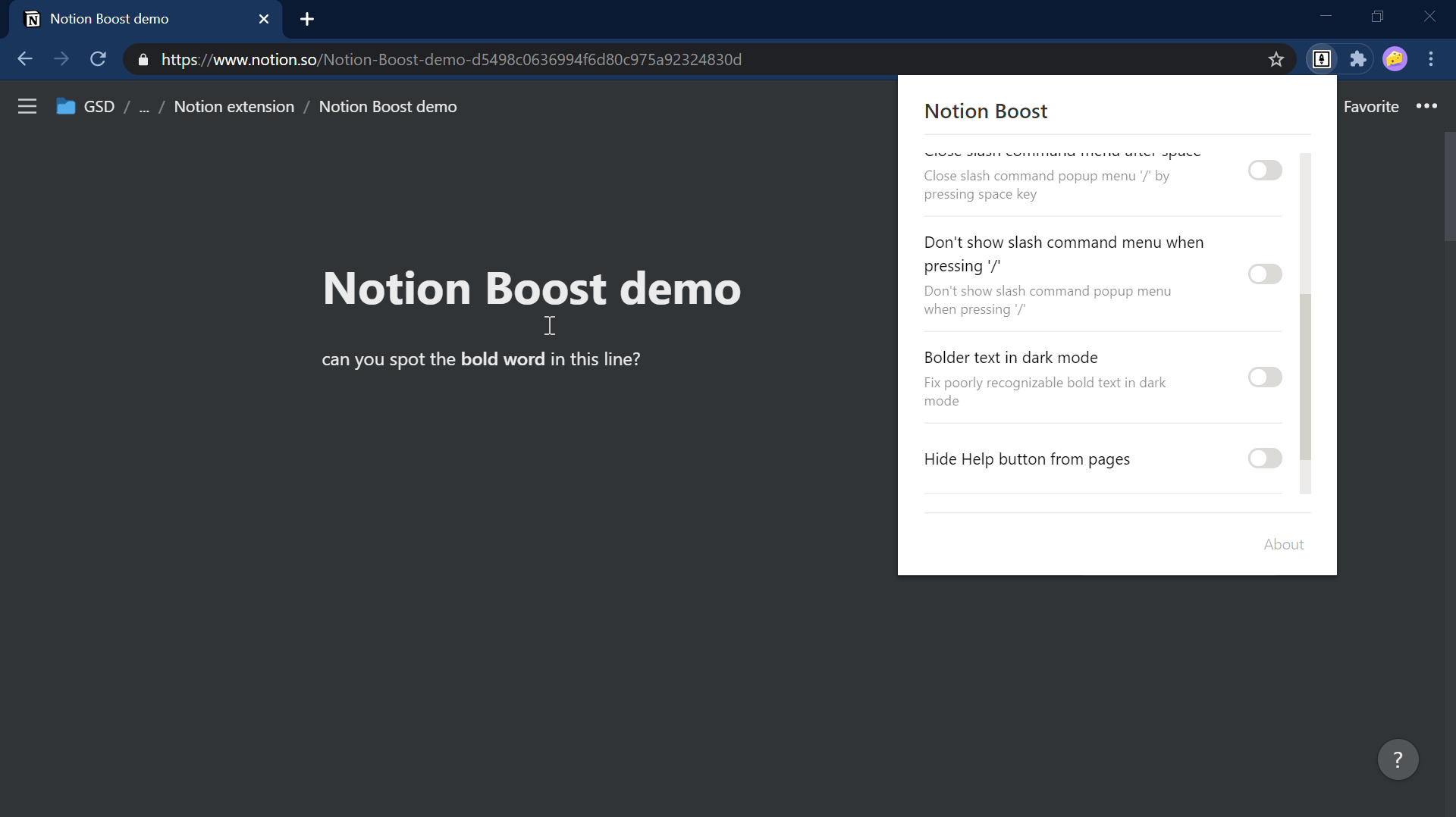
Hide comments section from all pages
Comment section is useless when working solo
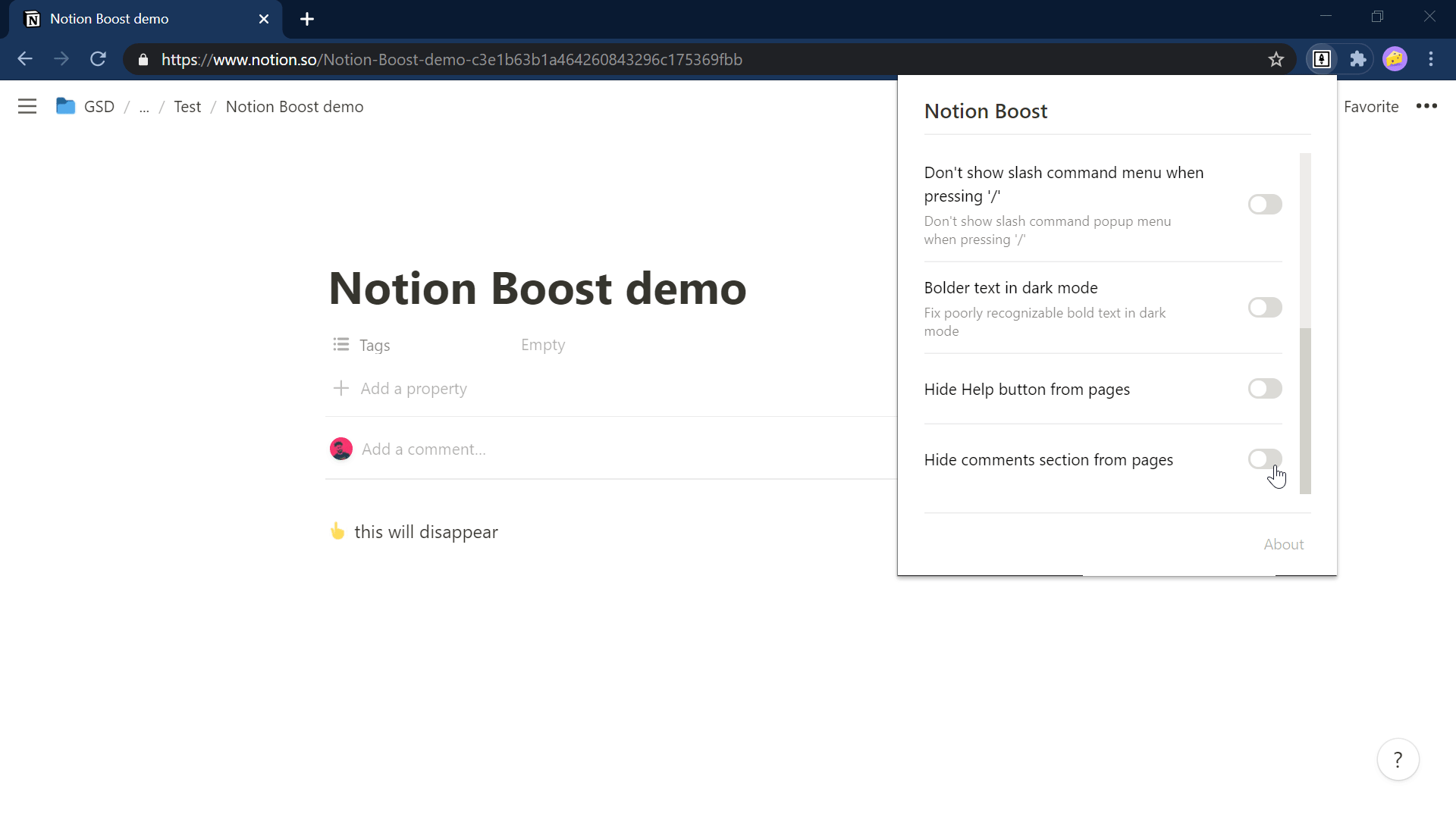
Show code line numbers
Show line numbers for code blocks
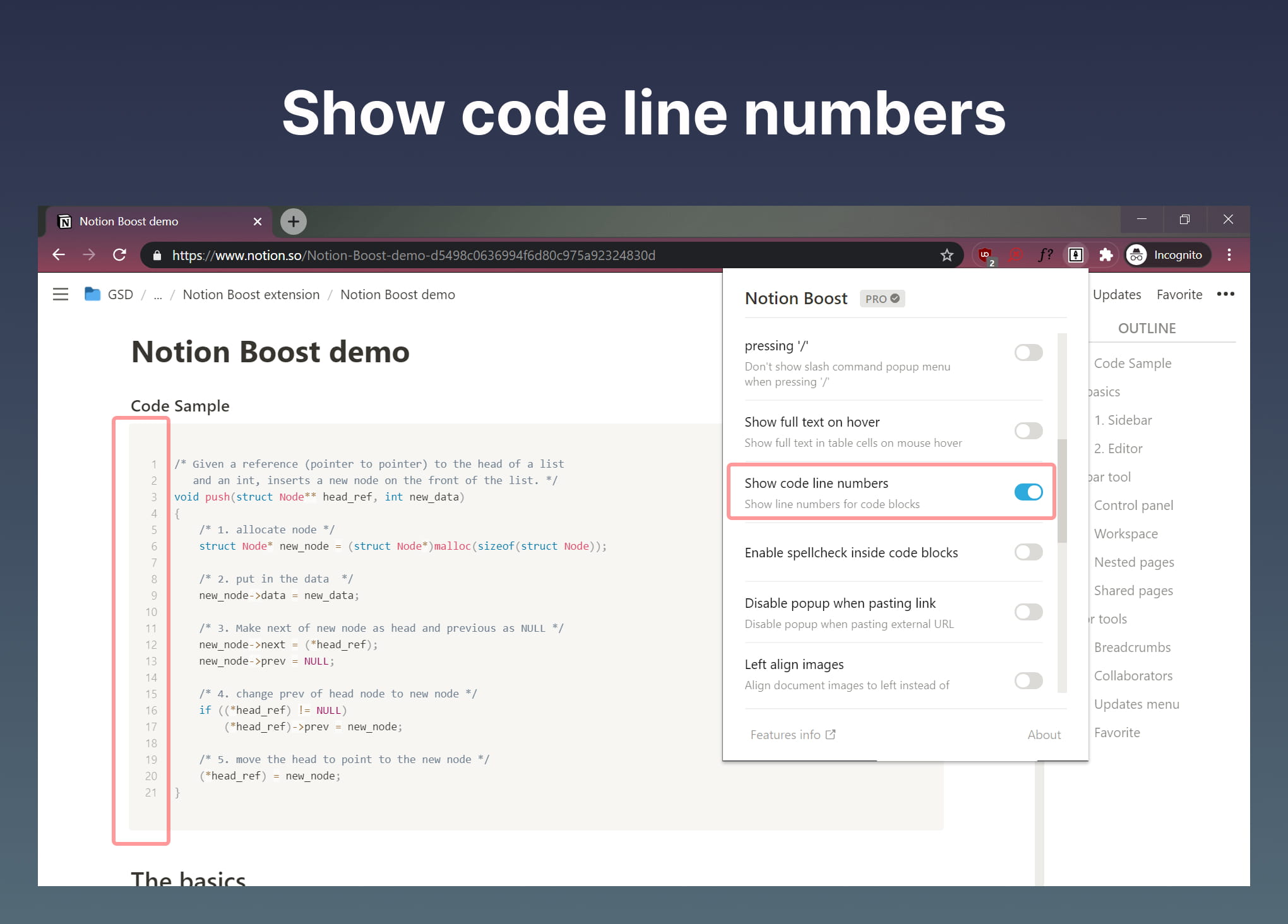
Enable spellcheck inside code blocks
Show squiggly red lines for any spelling mistakes inside code blocks
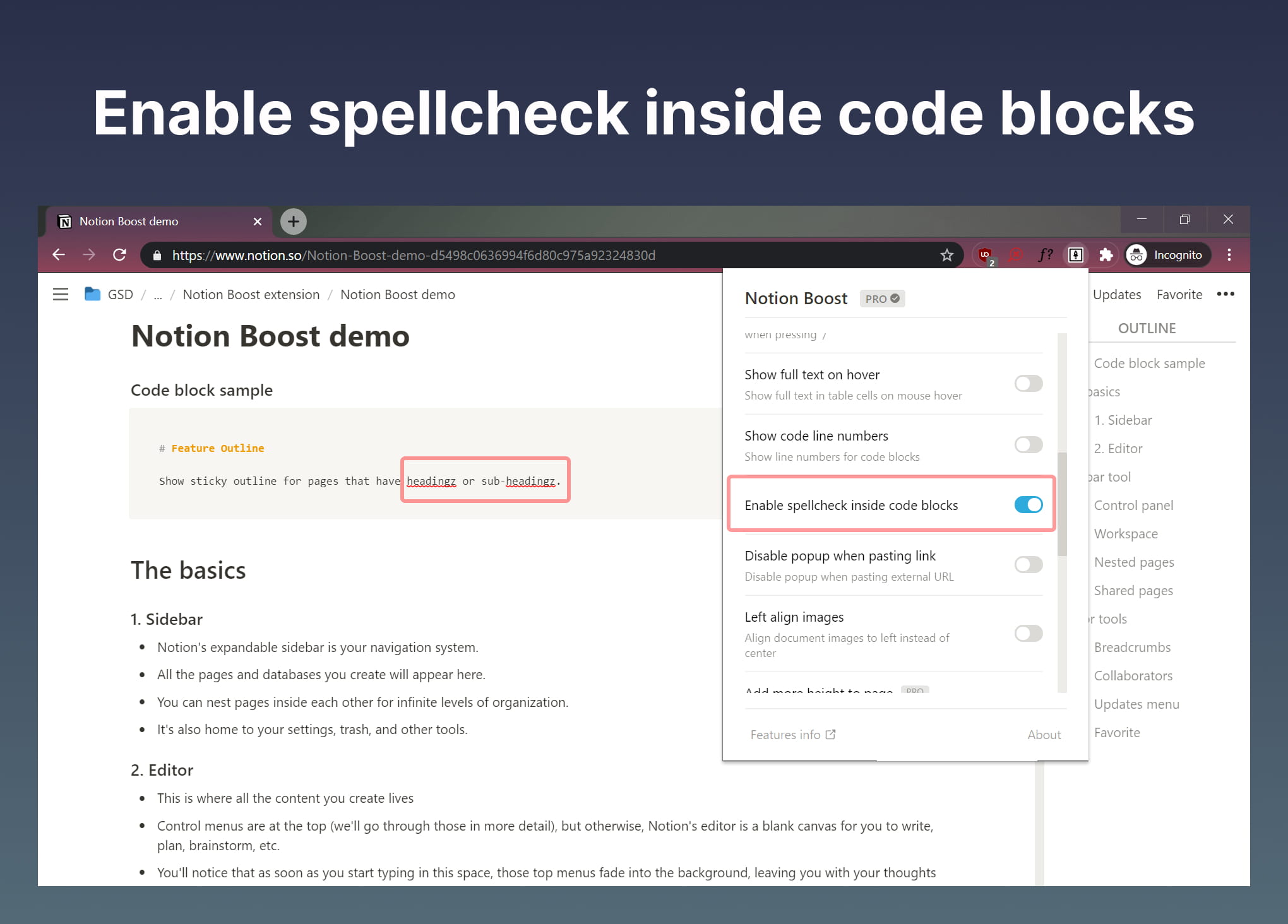
Don't show popup menu when pasting external links
Don't show popup menu i.e (dismiss, create bookmark, create embed) when pasting external URLs
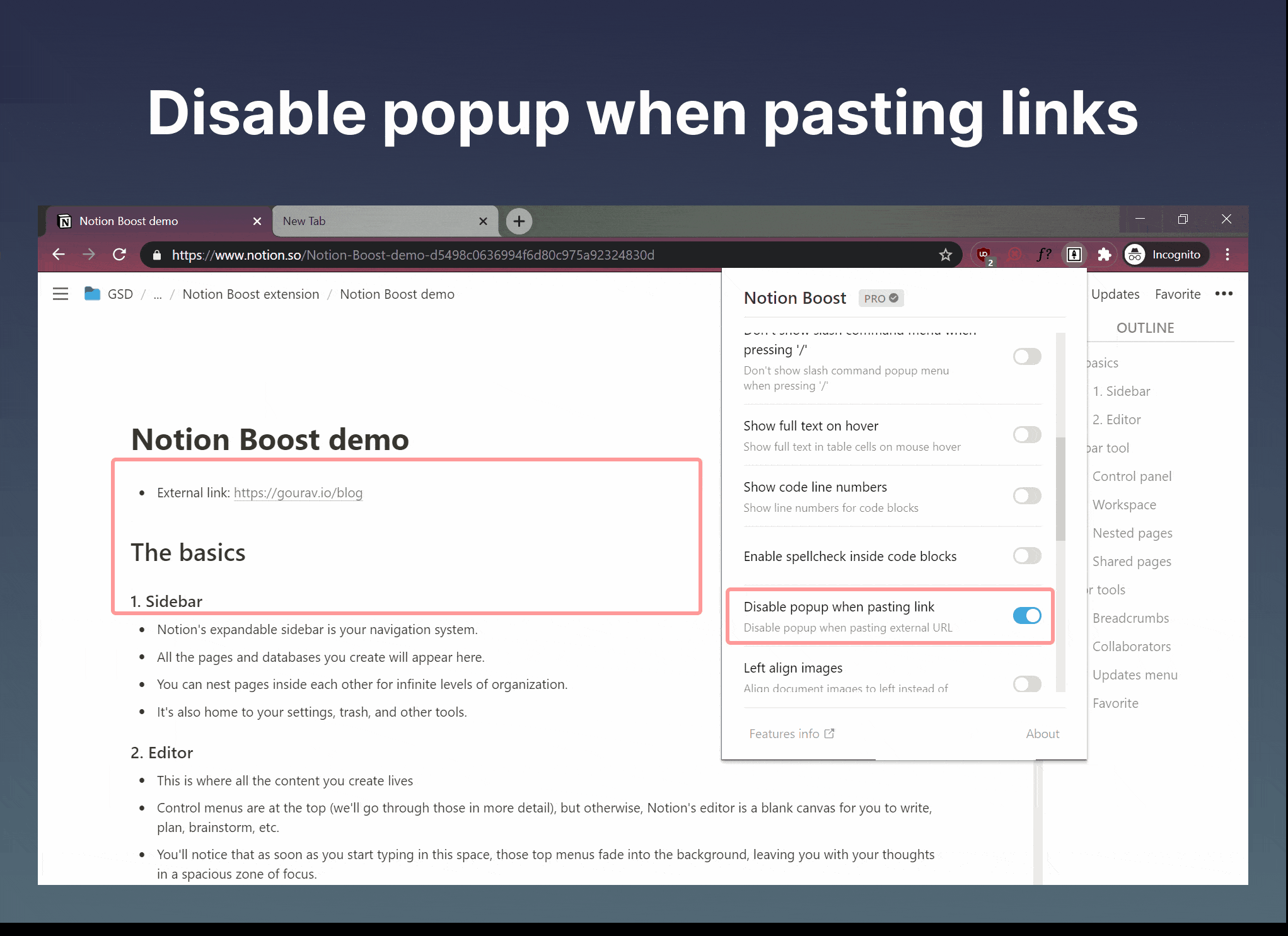
Hide backlinks
Hide backlinks section from all pages
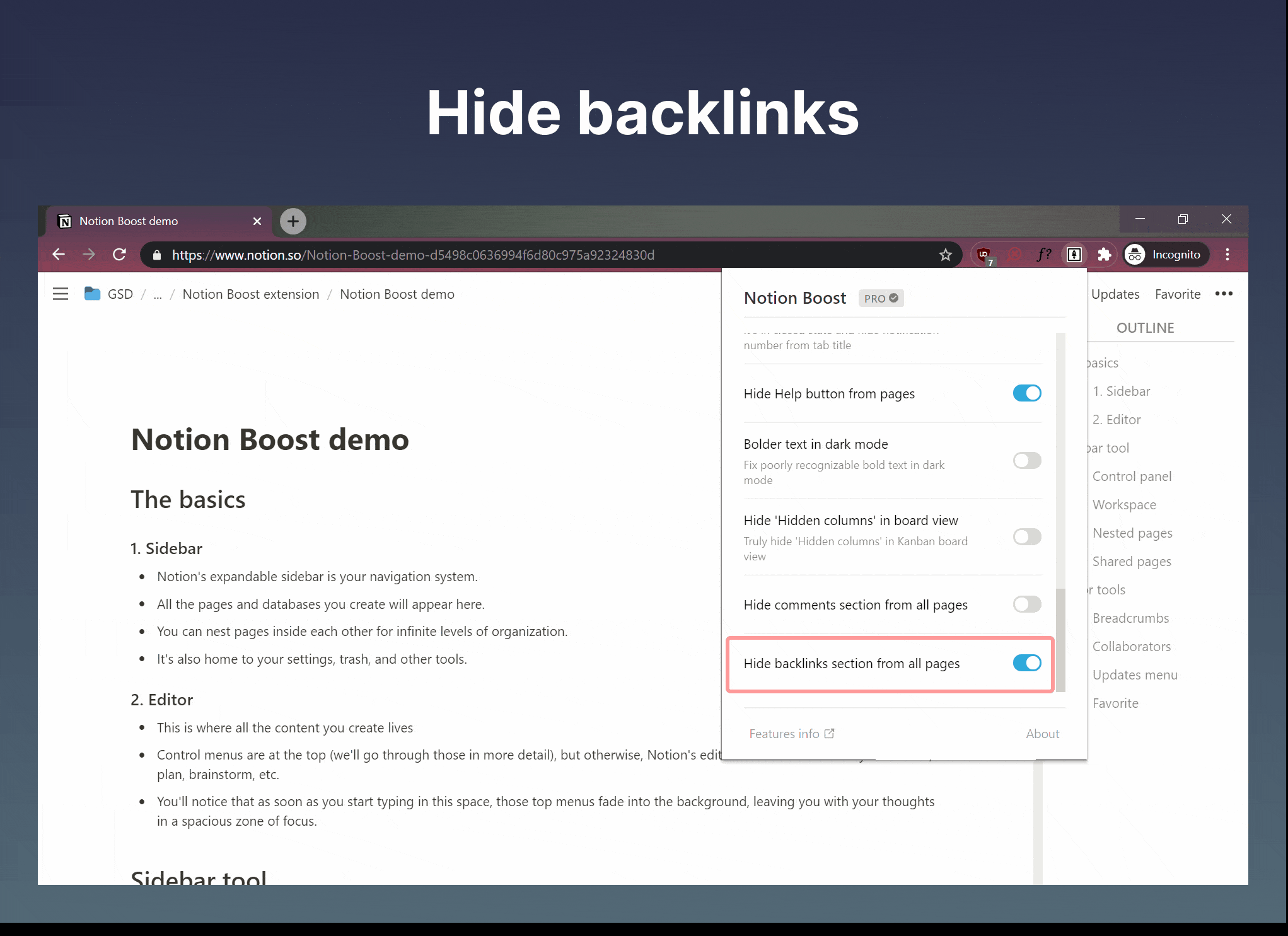
Hide notification icon
Hide red notification icon from sidebar when it's in closed state and hide notification number from tab title
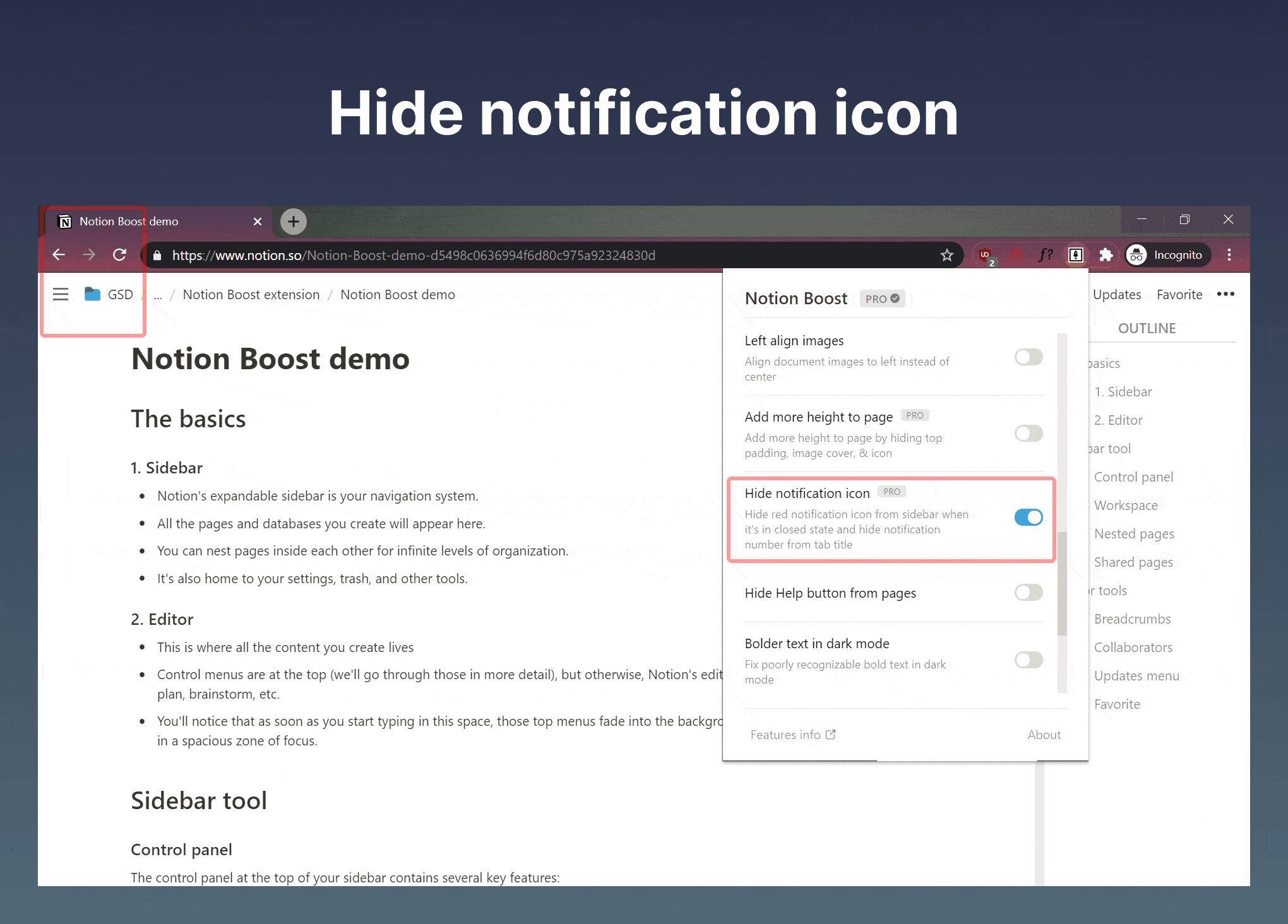
Add more height to page
Add more height to page by hiding top padding, image cover, & icon
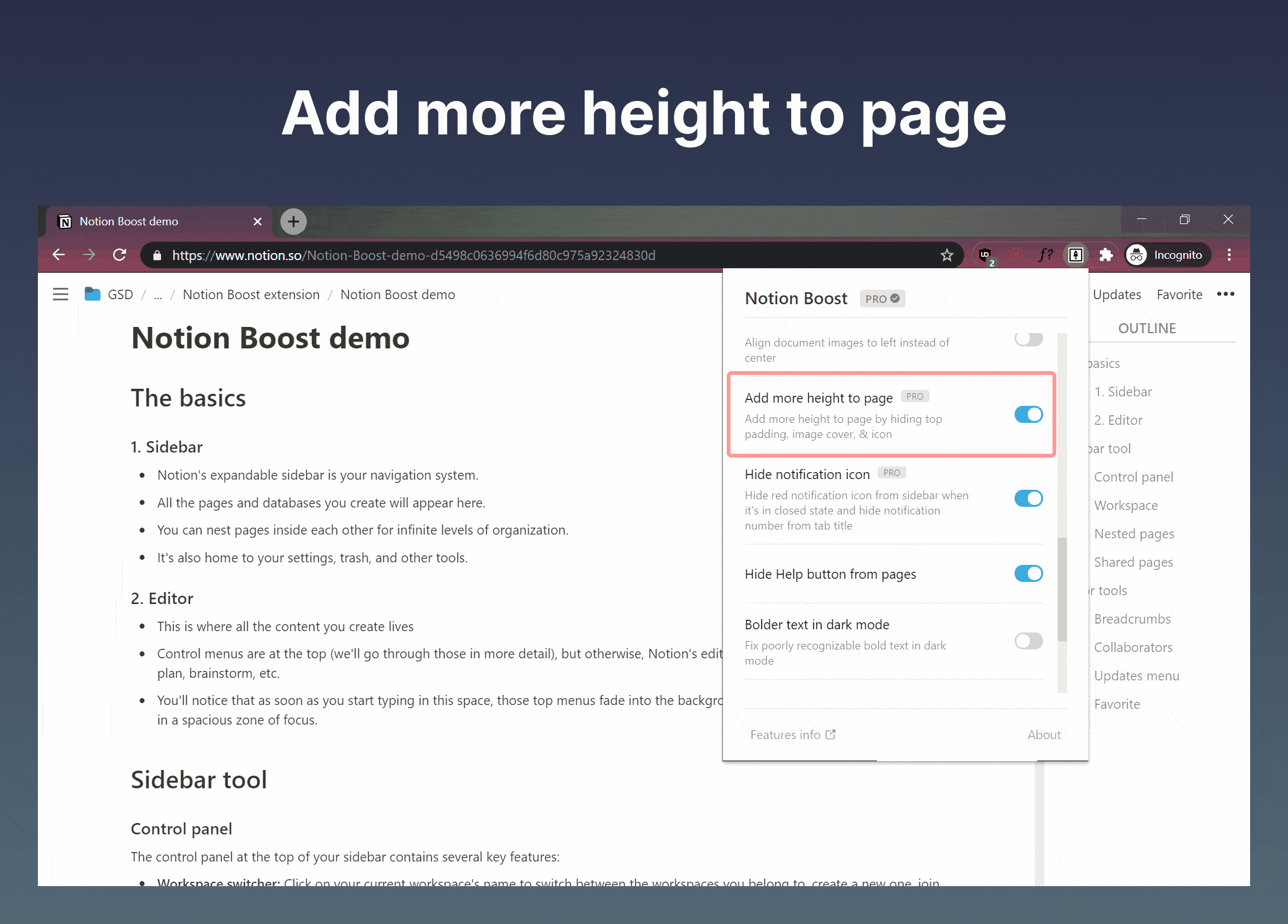
Open full pages instead of preview
Bypass preview and open full pages of a table, board, etc. by default.
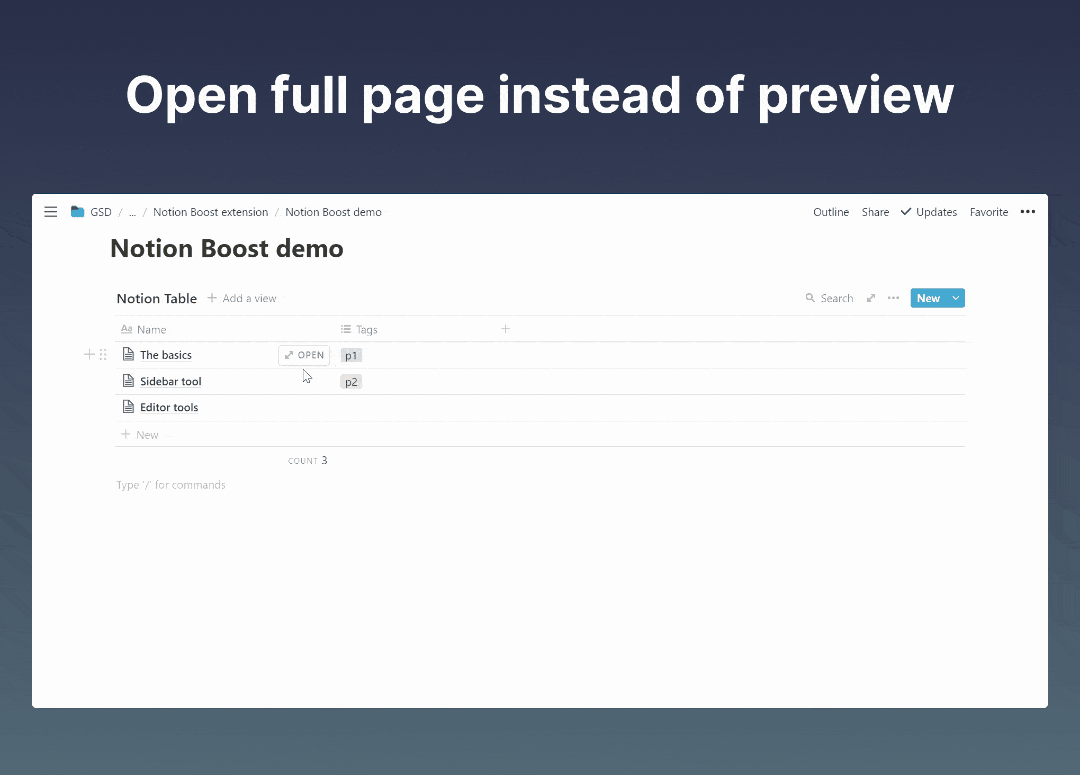
Narrow spacing between list items
Fit more content on screen by reducing space between items in a list, i.e., bullet, checkbox, toggle list, etc.
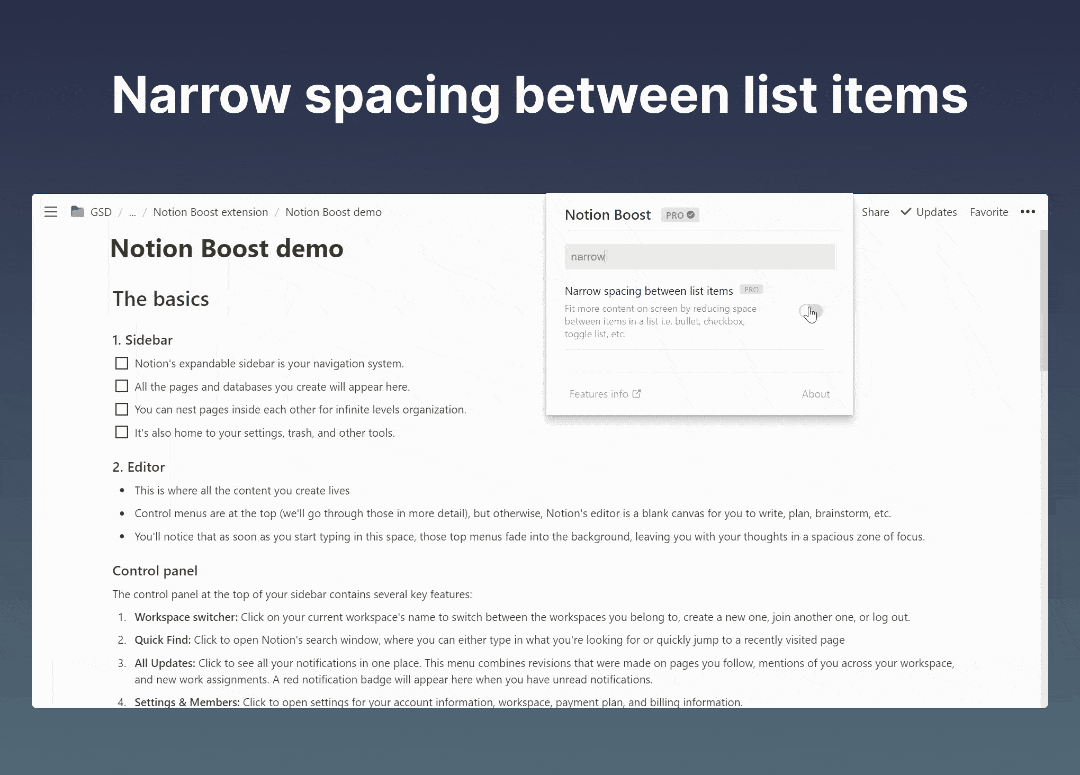
Add indentation lines to lists
Add vertical indentation lines to bullet and to-do lists.
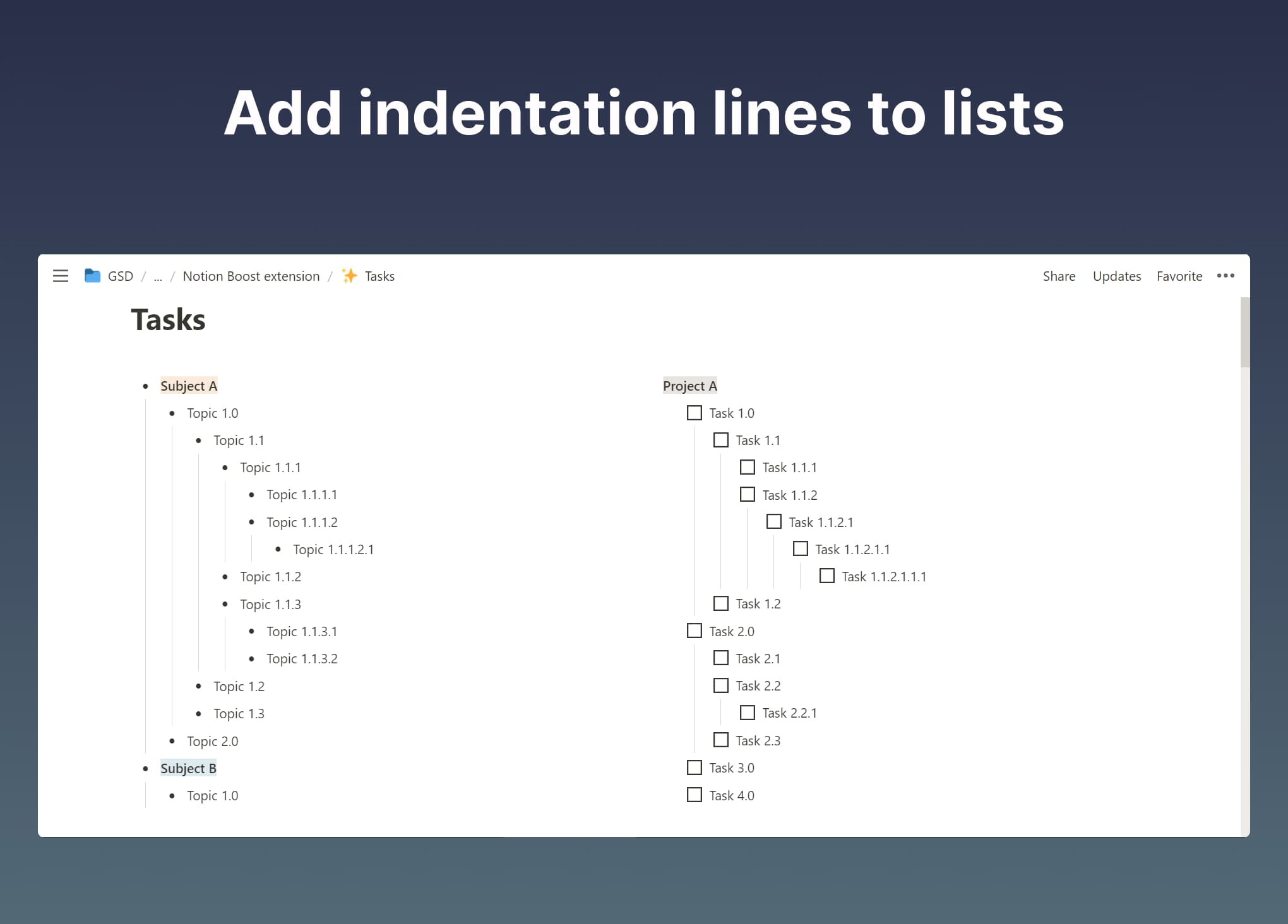
Make Rollup URLs clickable
Make URLs in Rollup property clickable. Works for both: table and as page properties.
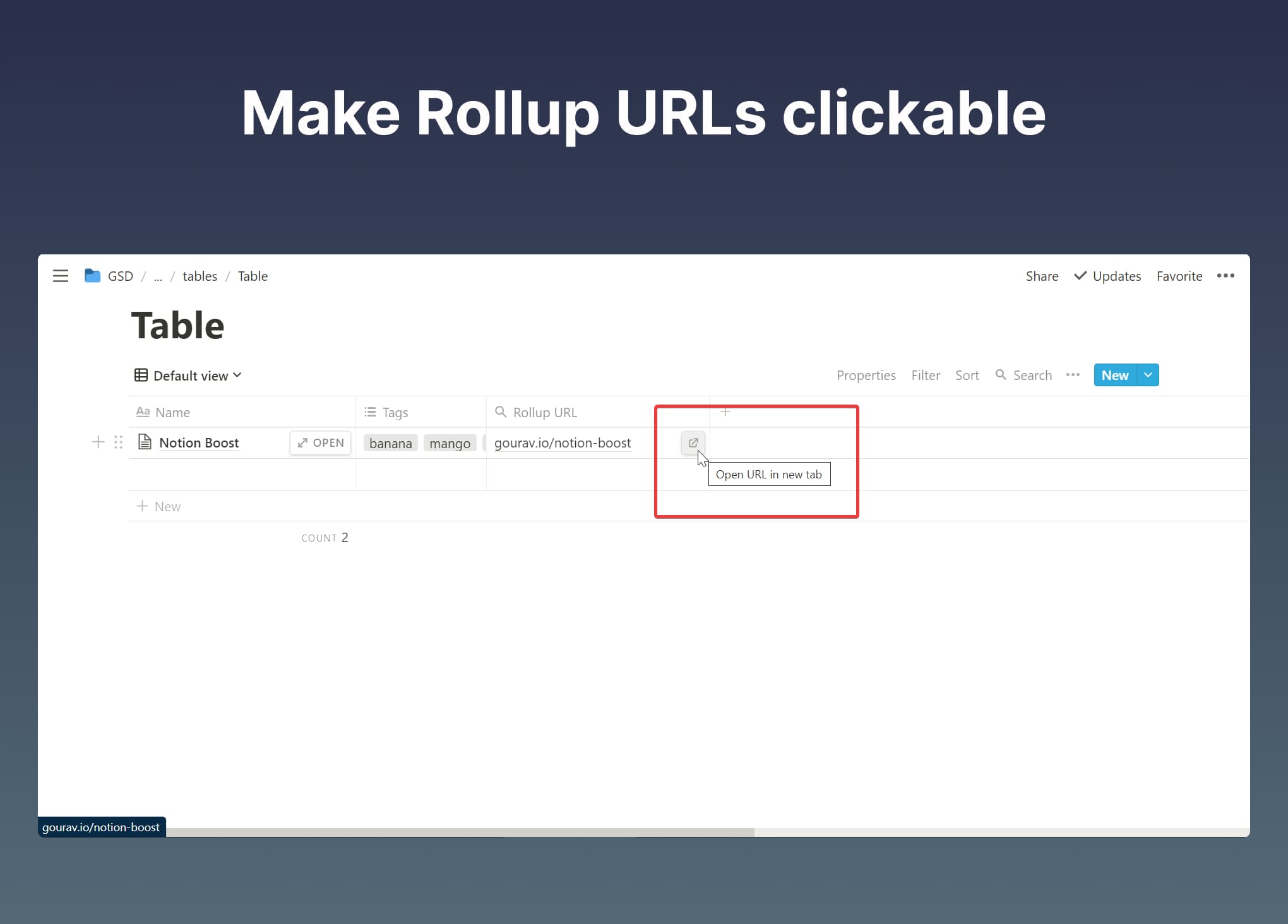
Add frame to images
Add frame around images to make them easily noticeable on page.
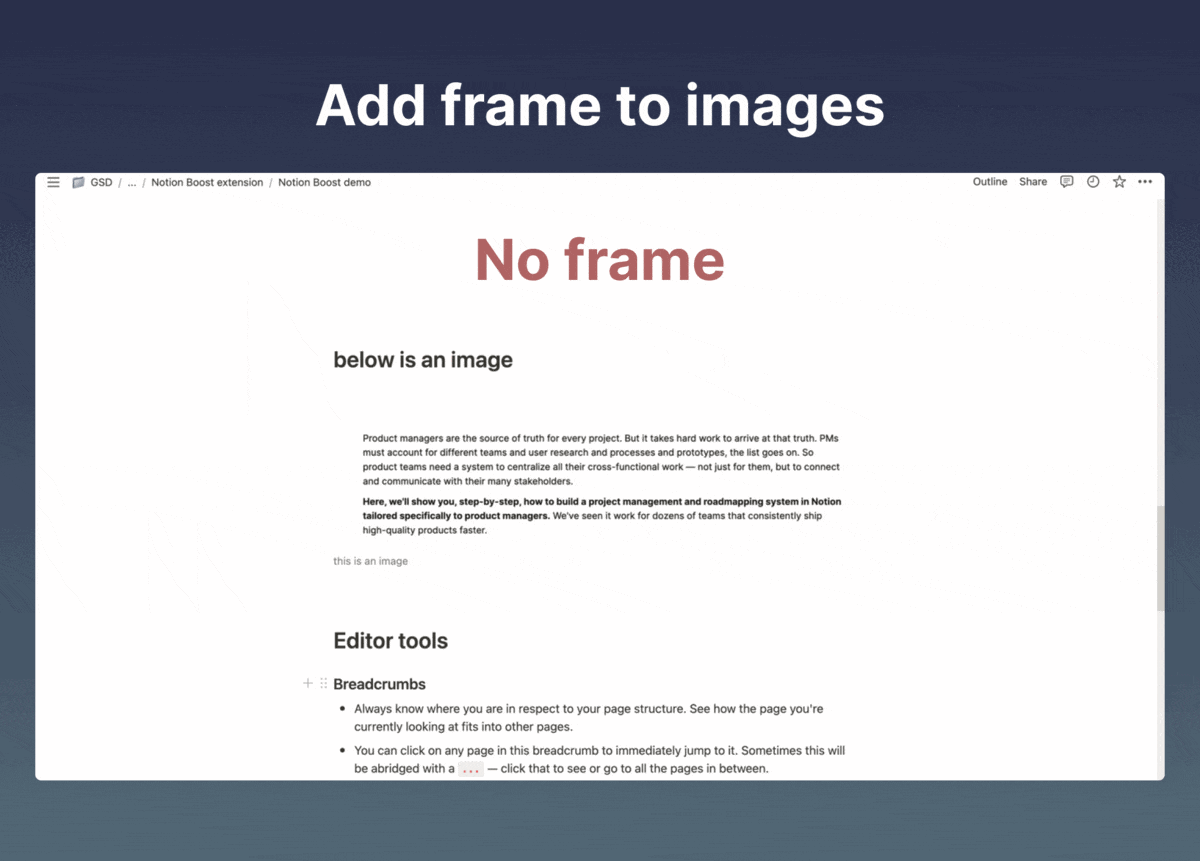
Hide slash command placeholder
Hide placeholder: Type '/' for commands
See what's new in the latest update ✨Missing something? suggest / feedback on Github
⚙ How to use
Chrome / Brave / Chromium
- Install Notion Boost Chrome extension.
- Visit any notion page.
- Click on the extension icon (clickable only when you are on a notion page).
- A popup menu will appear, you can toggle features from there.
Microsoft Edge
- Visit Notion Boost Chrome extension.
- Allow Edge to add extension from Chrome Web Store.
- Install Notion Boost extension.
- Visit any notion page.
- Click on the extension icon (clickable only when you are on a notion page).
- A popup menu will appear, you can toggle features from there.
Firefox
- Install Notion Boost Firefox addon.
- Visit any notion page.
- Click on the extension icon (it will be visible inside URL bar only when you are on a notion page).
- A popup menu will appear, you can toggle features from there.
🖤 Support
❤️ Support my work, Become my patron
👋 Connect with me on Twitter or LinkedIn
🎁 Checkout my other cool projects: https://gourav.io
Help/Feedback
Please file a new issue on Github in case you have any feedback or suggestions.
Who's the maker?
I am a tech founder and productivity freak who relies heavily on Notion to organize things and manage work. I made this extension to make Notion more productive (and less distractive) by filling the gaps which I feel are lacked in the product. I hope you find this extension helpful :)
Privacy Policy
Notion Boost extension is an open-source project and has no ads, no analytics, no trackers, and no use of cookies. Furthermore, Notion Boost extension does not store or send any data from your Notion account.
