Add free privacy-friendly comment-box to any site in 5 minutes
We'll be using Giscus to add a comment-box to a site.
- 100% free
- No tracking, no ads
- No database needed. All data is stored in GitHub Discussions
- no backend server required
- Supports custom themes
- Supports multiple languages
- open-source
How does Giscus work?
Comments are stored in Github discussions, so no database is required. Any comment added by a visitor to your site page is added to the particular Github discussion for that post. You need not create any Github discussion for each page/blogpost, if a matching discussion cannot be found, the Giscus bot will automatically create a discussion the first time someone leaves a comment or reaction.
How does it look?
In this video demo, I'm first authorizing using my Github account and then adding a comment.
Comments added to the post are mirrored in the Github discussions:
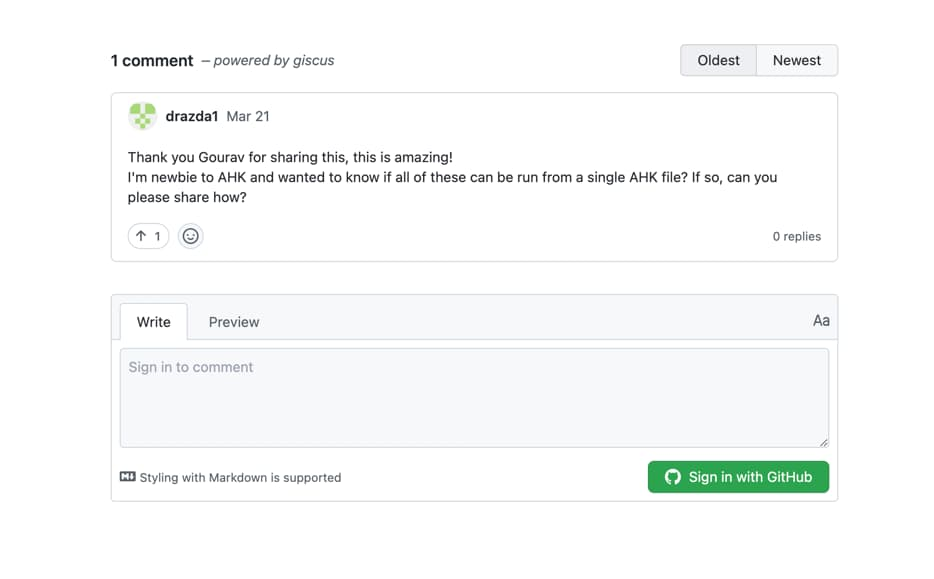
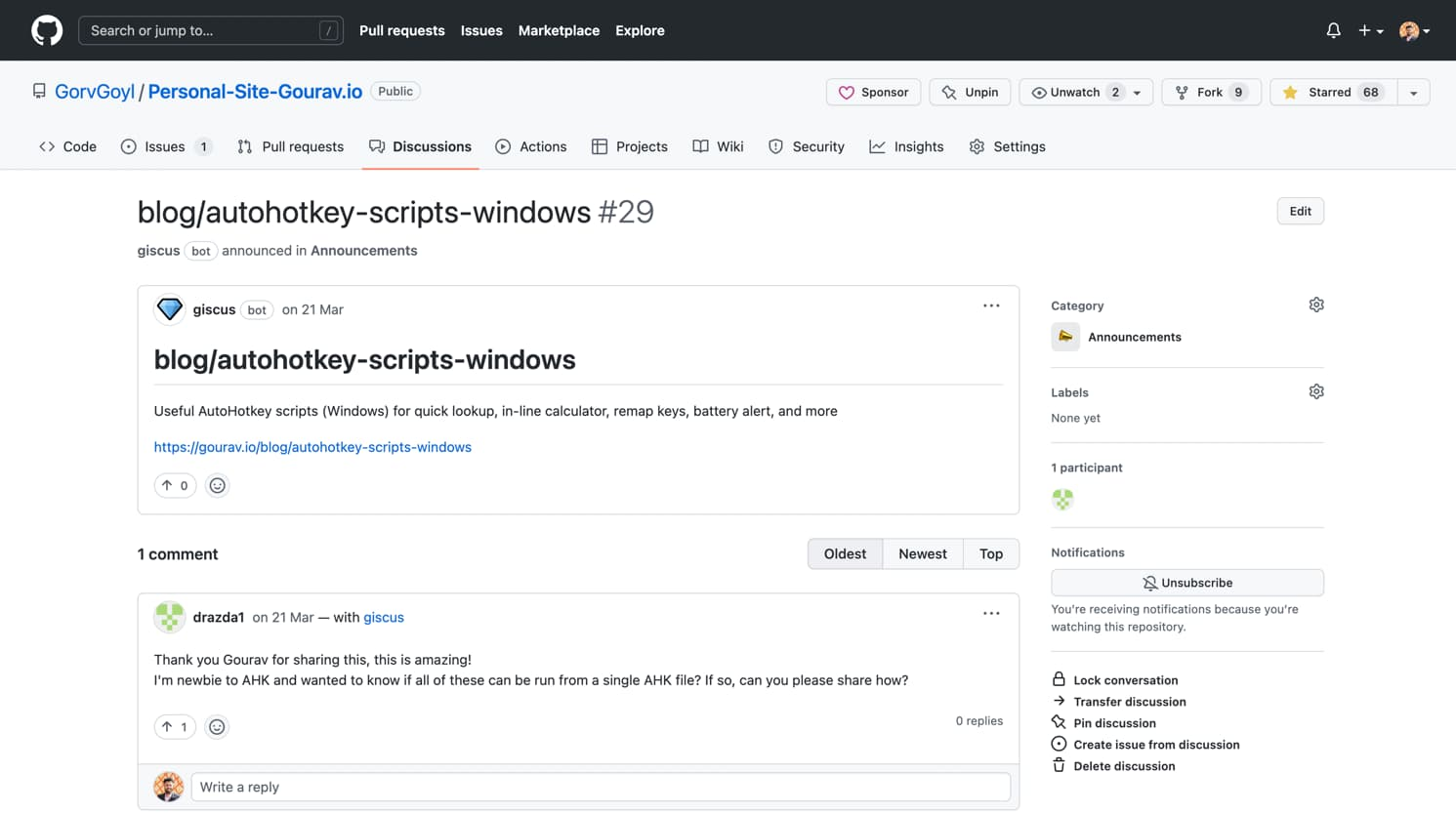
Implementation
- Make sure your site repository is public, or create an empty new repository just for storing comments.
- Make sure Discussions feature is turned on for your repository.
-
Install Giscus app on Github: https://github.com/apps/giscus
-
Go to https://giscus.app/
- Enter your repository name in the field ex:
GorvGoyl/Personal-Site-Gourav.io - In
Page ↔️ Discussions Mappingfield: select Discussion title contains page pathname Discussion Category: Announcements- Copy the script provided. It should look something like this:
<script src="https://giscus.app/client.js" data-repo="GorvGoyl/Personal-Site-Gourav.io" data-repo-id="MDEwOlJlcG9zaXRvcnkyOTAyNjQ4MTU=" data-category="Announcements" data-category-id="DIC_kwDOEU0W784CAvcn" data-mapping="pathname" data-reactions-enabled="1" data-emit-metadata="0" data-input-position="bottom" data-theme="light" data-lang="en" crossorigin="anonymous" async ></script> - Enter your repository name in the field ex:
-
For vanilla javascript sites, you can paste the script on pages you want to enable comment-box
-
For React sites, you can create a component out of it and render that component in jsx/tsx page:
// create comment-box component const Comments = () => { return ( <div> <Script src="https://giscus.app/client.js" data-repo="GorvGoyl/Personal-Site-Gourav.io" data-repo-id="MDEwOlJlcG9zaXRvcnkyOTAyNjQ4MTU=" data-category="Announcements" data-category-id="DIC_kwDOEU0W784CAvcn" data-mapping="pathname" data-reactions-enabled="0" data-emit-metadata="0" data-theme="light" data-lang="en" crossOrigin="anonymous" async strategy="lazyOnload" onError={(e) => { console.error("giscus script failed to load", e); }} ></Script> </div> ); }; // render comment-box component <Comments></Comments>;Alternatively, you can use giscus-component package for React, Vue, or Svelte sites.
