Show Tailwind CSS color values in HEX format in dev tools
This post is for all devs working on Tailwind CSS.
If you inspect an element with Tailwind CSS color class, you will find an opacity CSS variable and a rgba color format. Few issues with this:
- no color preview, unlike the HEX format
- you can't use dev tools' built-in color picker to change the value, unlike the HEX format
- when copy-pasting, there's a dependency of a CSS variable (i.e.
--tw-text-opacity), unlike the HEX format
That's how Tailwind CSS color values look in dev tools 👎:
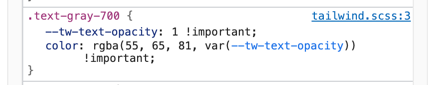
Let's fix this, so Tailwind always uses HEX format colors and avoids using CSS variables.
That's how it'd look 👍:

Open tailwind.config.css file, create one if it doesn't exist:
Add corePlugins:{...} like below to it:
module.exports = {
theme: {
extend: {
// ...
},
},
corePlugins: {
textOpacity: false,
backgroundOpacity: false,
borderOpacity: false,
divideOpacity: false,
placeholderOpacity: false,
ringOpacity: false,
},
plugins: [],
};
Note: It'll disable the feature where you could use the slash notation to change the opacity of background, text color, etc., e.g. bg-red-500/10 for a red-500 background color with 10% alpha.
That's all, folks!
