Sync Fastmail calendar with Google Calendar
I wanted to add Fastmail calendar events to Google Calendar because the current Fastmail app for Android is quite limited… no heads-up notifications before the meetings, lack of a home-screen widget with daily agenda, etc. There aren’t many resources available on the internet on how to sync Fastmail calendar events with Google calendar so thought I should share:
-
Go to Fastmail Settings → Calendars → Edit & share https://www.fastmail.com/settings/calendars
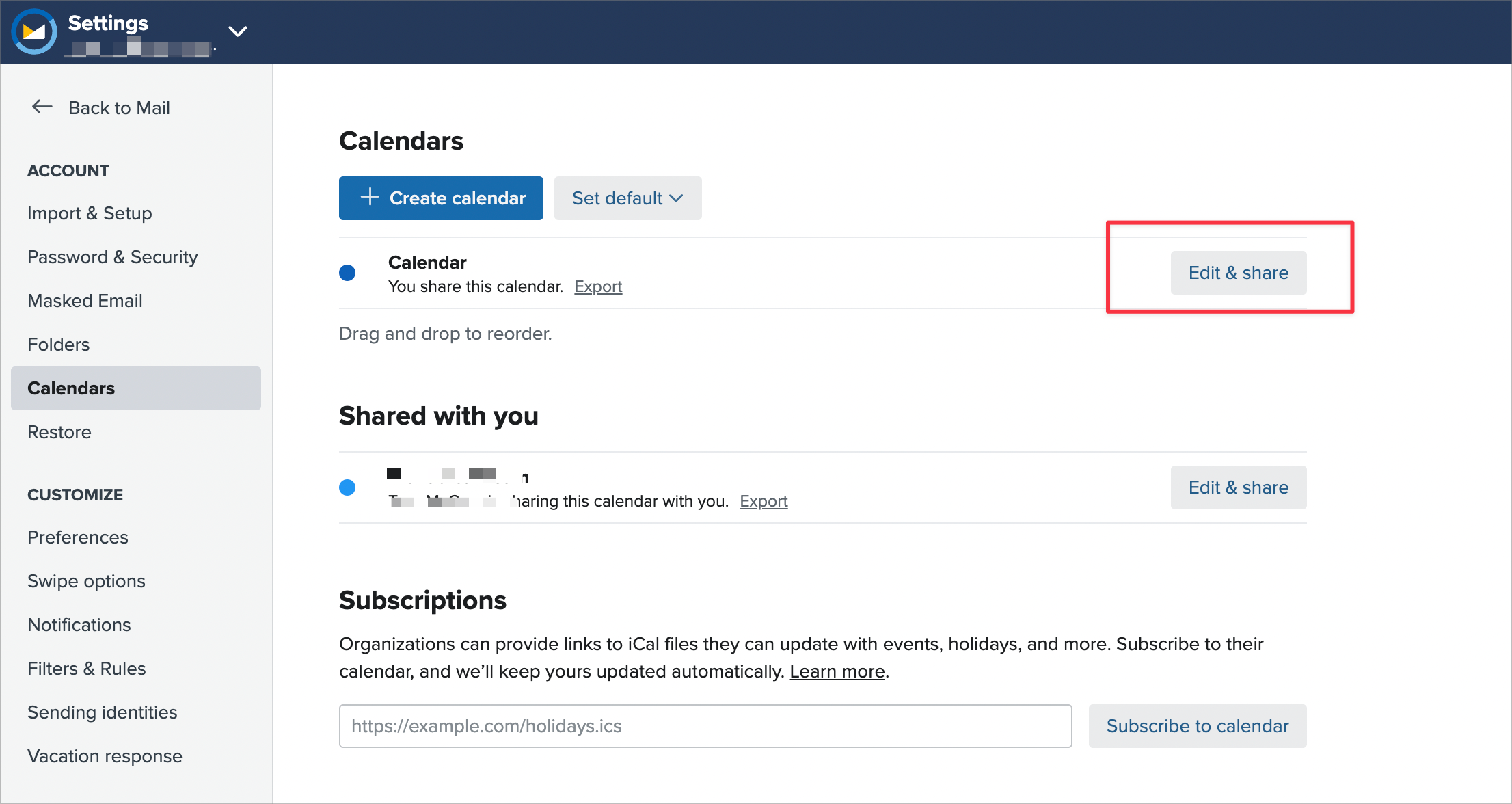
-
Enable Publish toggle and copy the Calendar link.
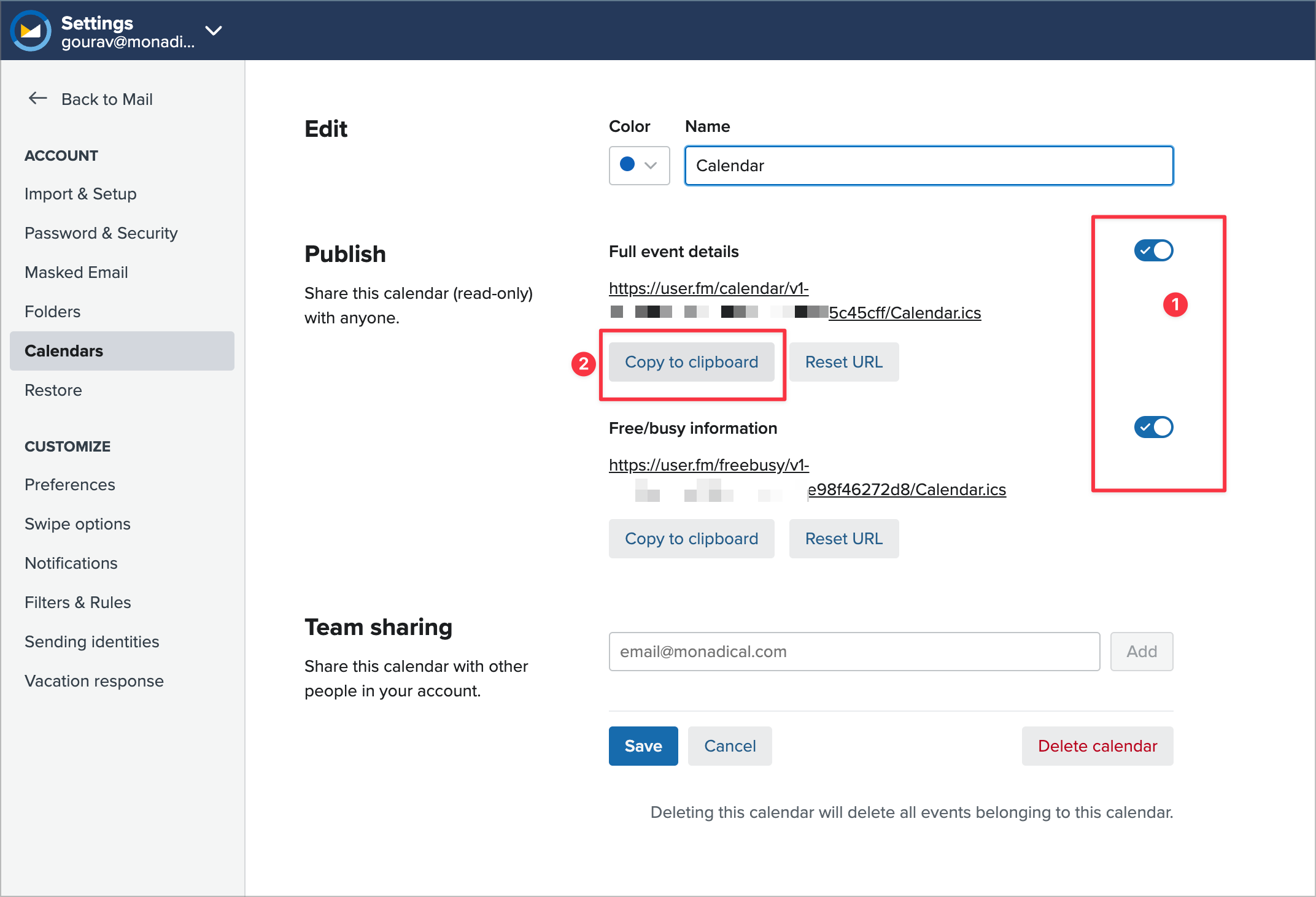
-
Go to Google Calendar settings → Add calendar From URL → paste that Fastmail calendar link you copied before and Add calendar.
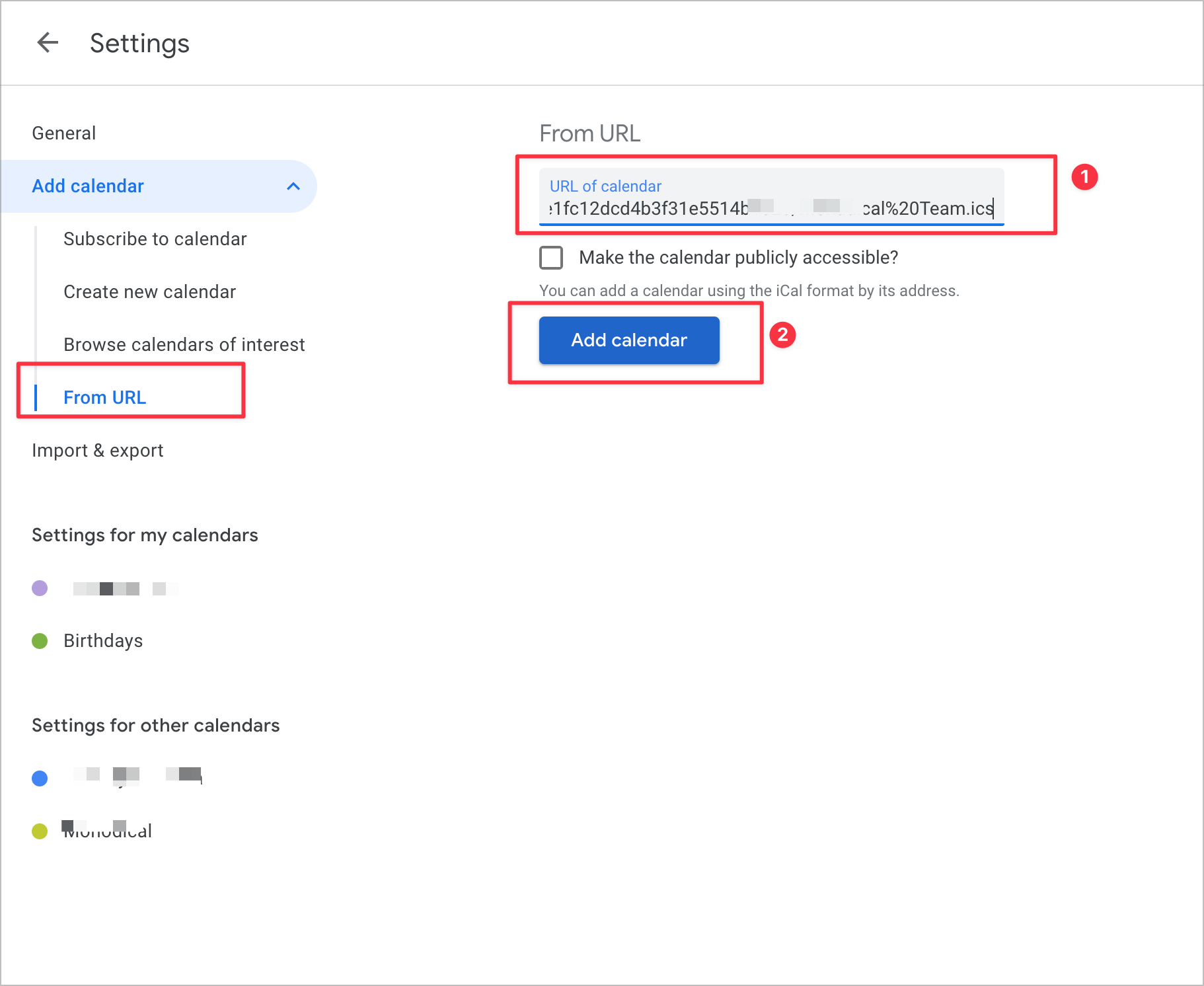
-
Don’t forget to enable and customize notifications in the Google calendar.
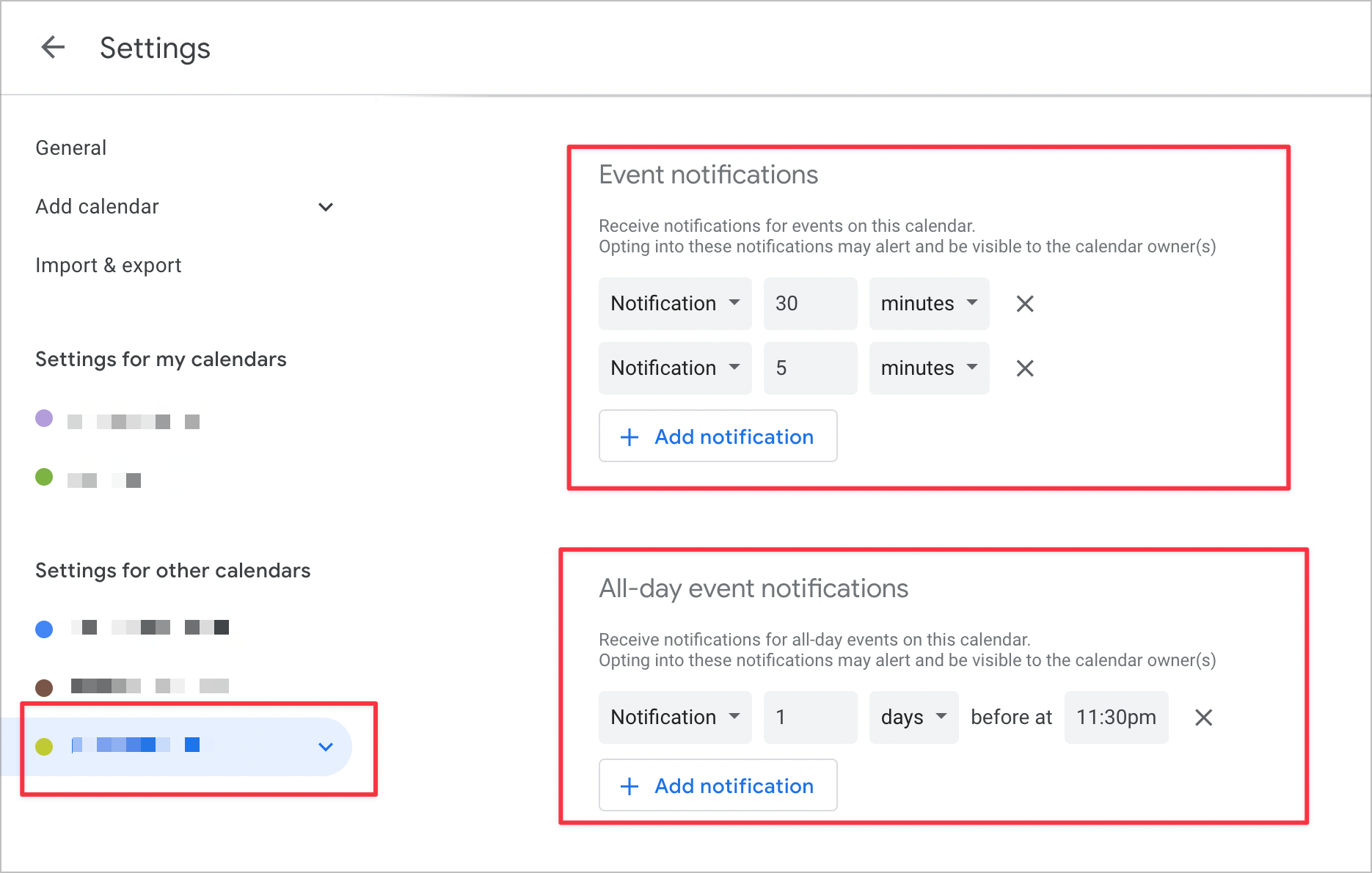
-
You should be seeing Fastmail calendar events on the Google Calendar website. To see the events in Google Calendar mobile app, you need to go to app settings and enable sync for that calendar.
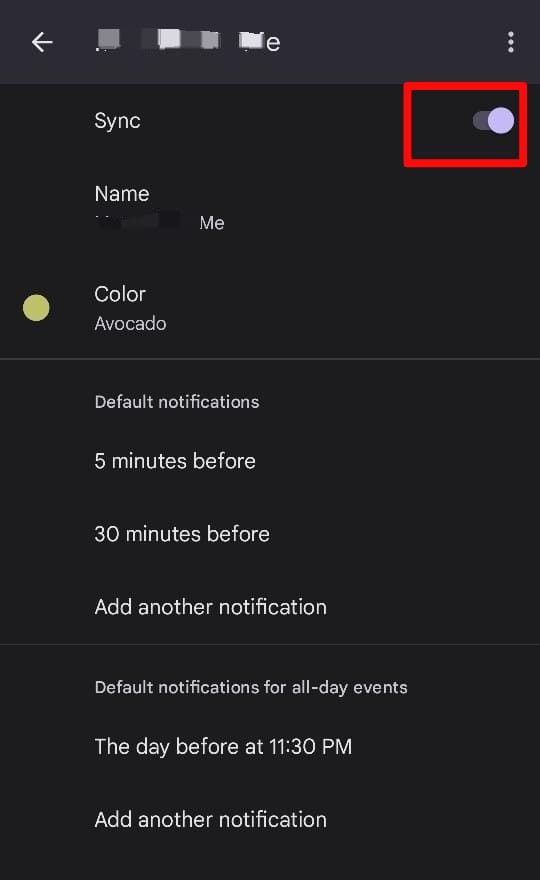
-
Profit. Now kiss that Fastmail app a goodbye. Just kidding, you still need that for emails.
