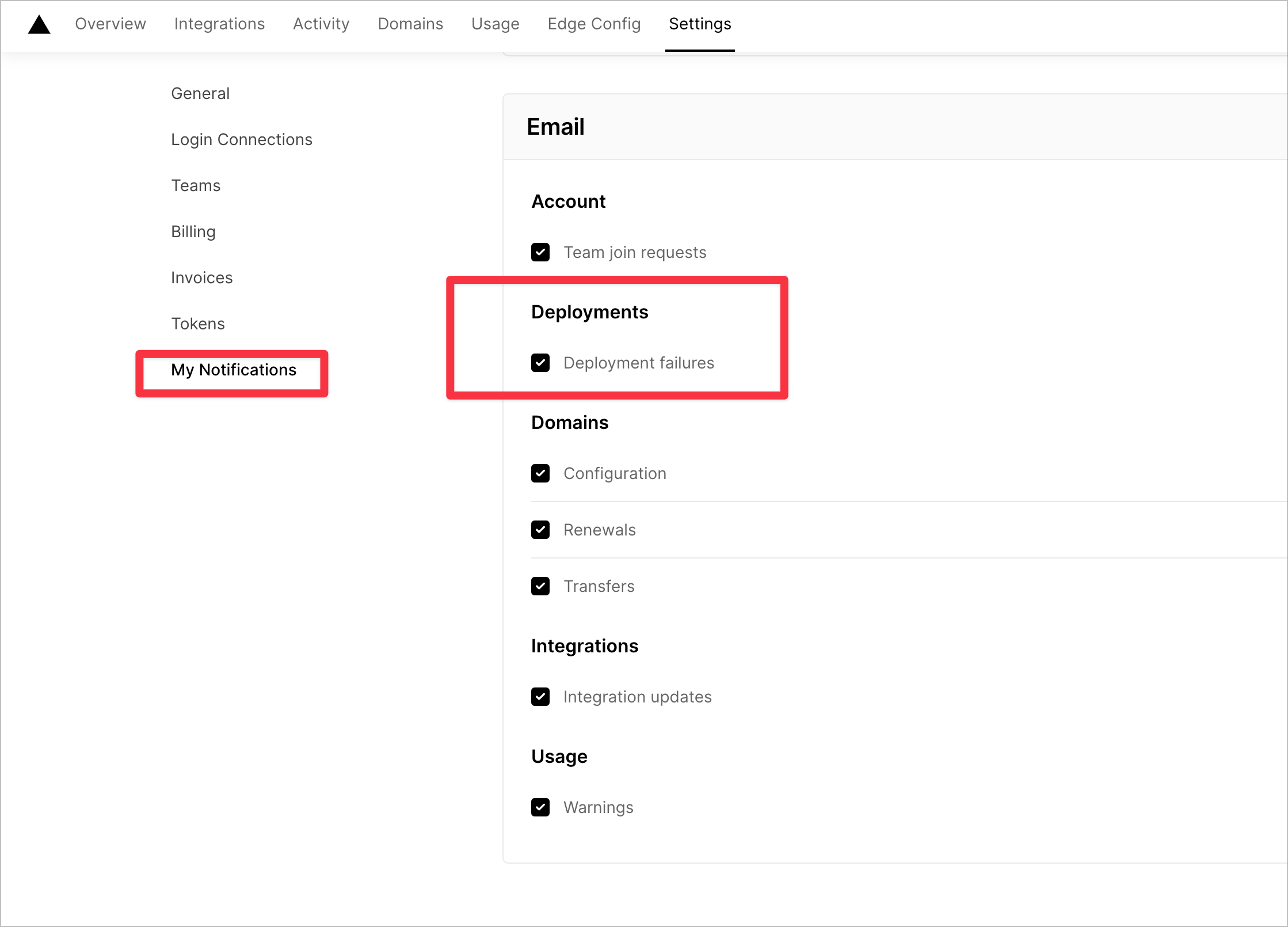Get Slack and email notifications when Vercel deployment fails for Next.js project
You can configure Slack to receive notifications whenever your Vercel deployment gets failed for your Next.js project. This solution takes 5 mins, and it’s completely free.
That’s how it’d look if you integrate slack into your project:
Slack notification when deployment fails:
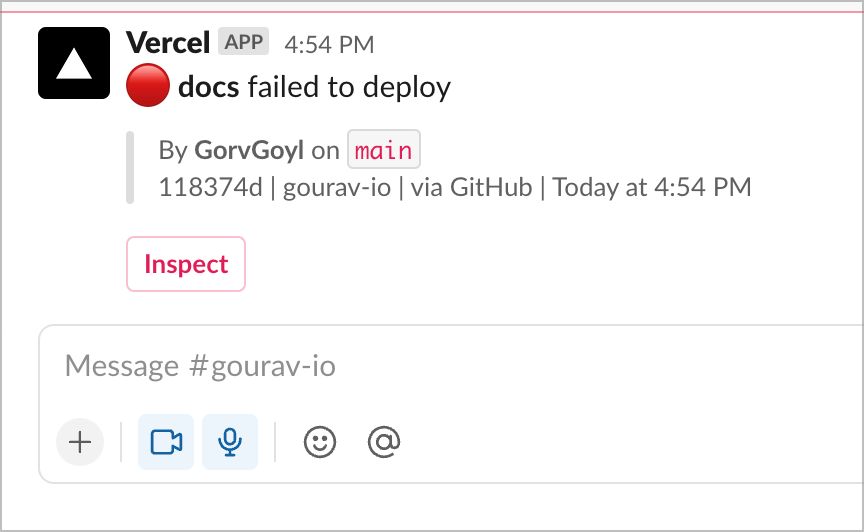
You can also choose to get notified for successful deployments too:
Slack notification when deployment is successful:
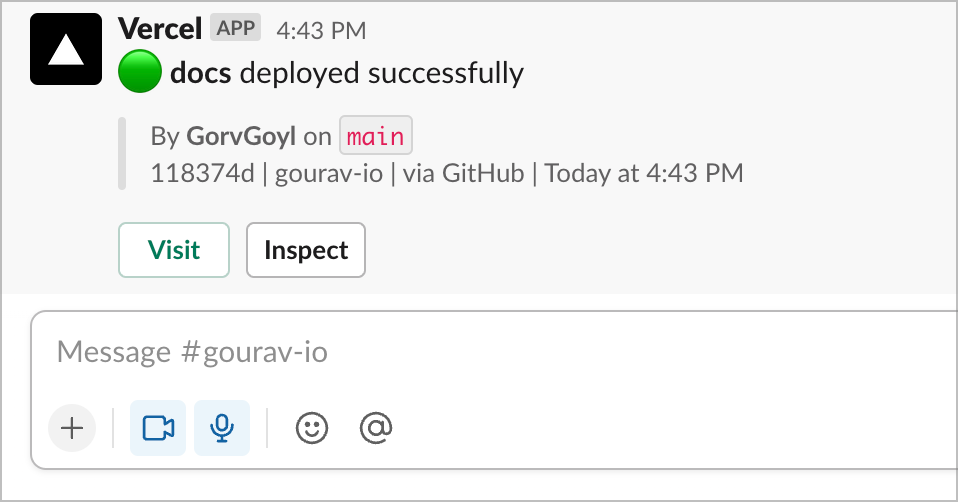
Let’s do this!
Integrate Slack for Vercel project
Go to https://vercel.com/integrations/slack and add slack integration to your Vercel account:
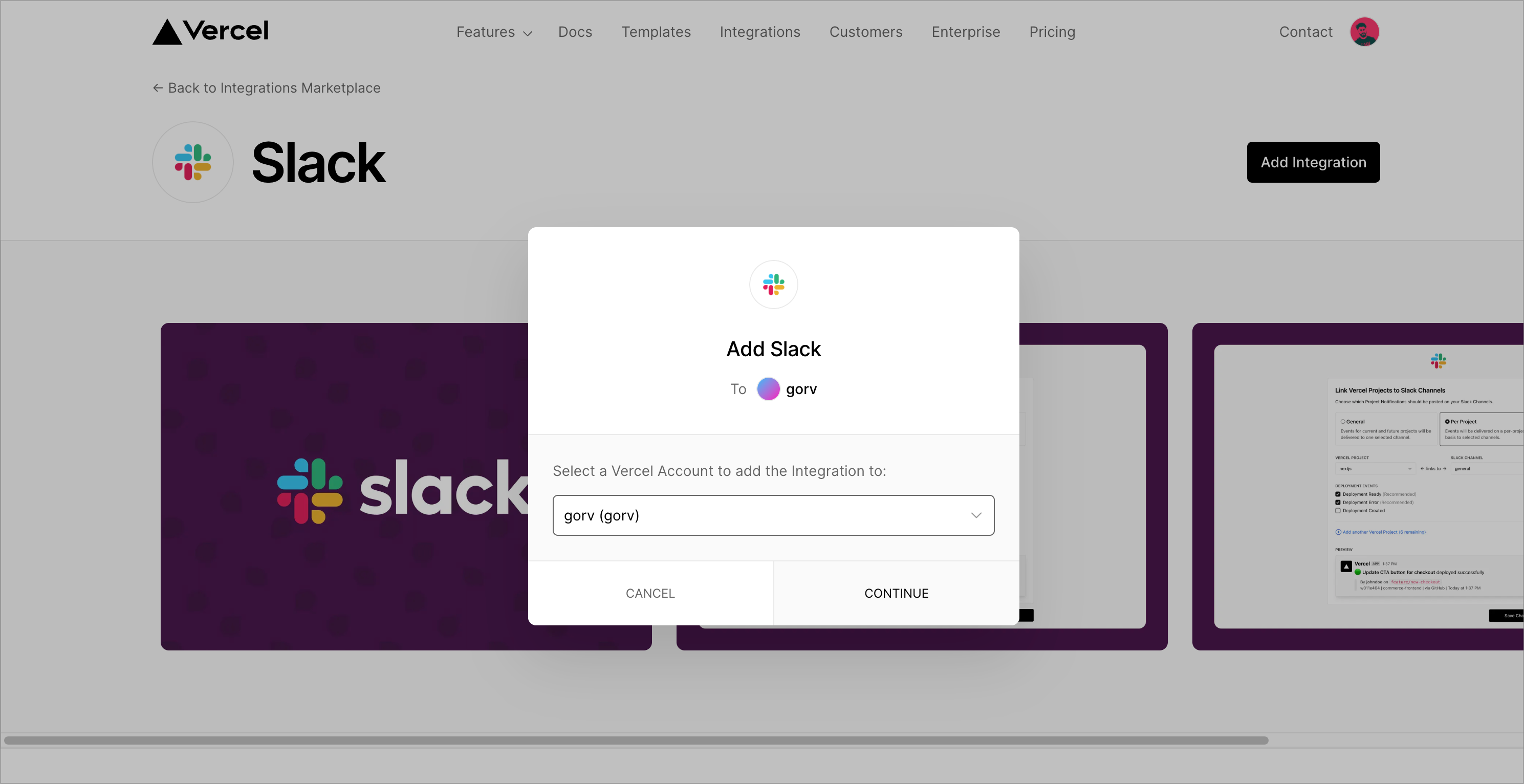
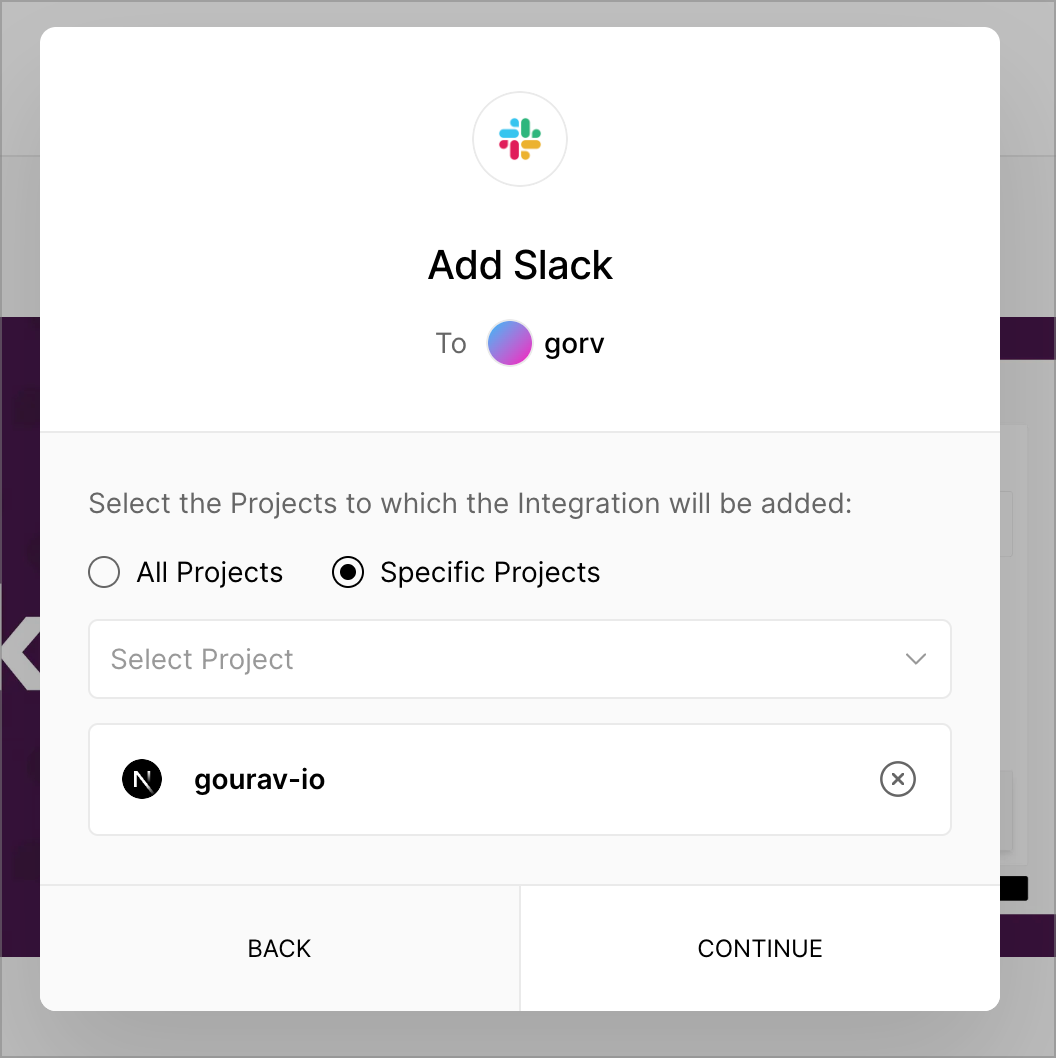
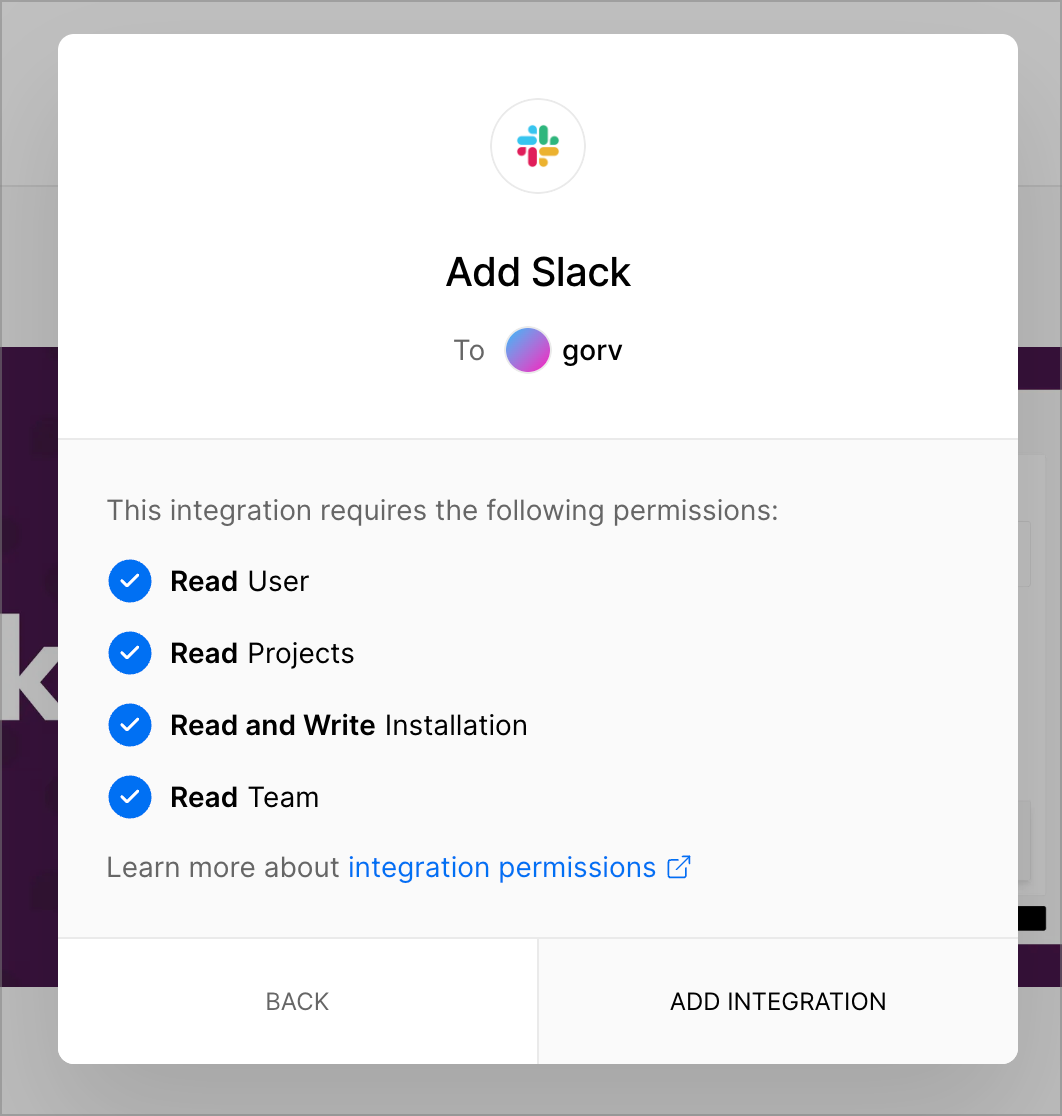
Select your Slack workspace and click Allow:
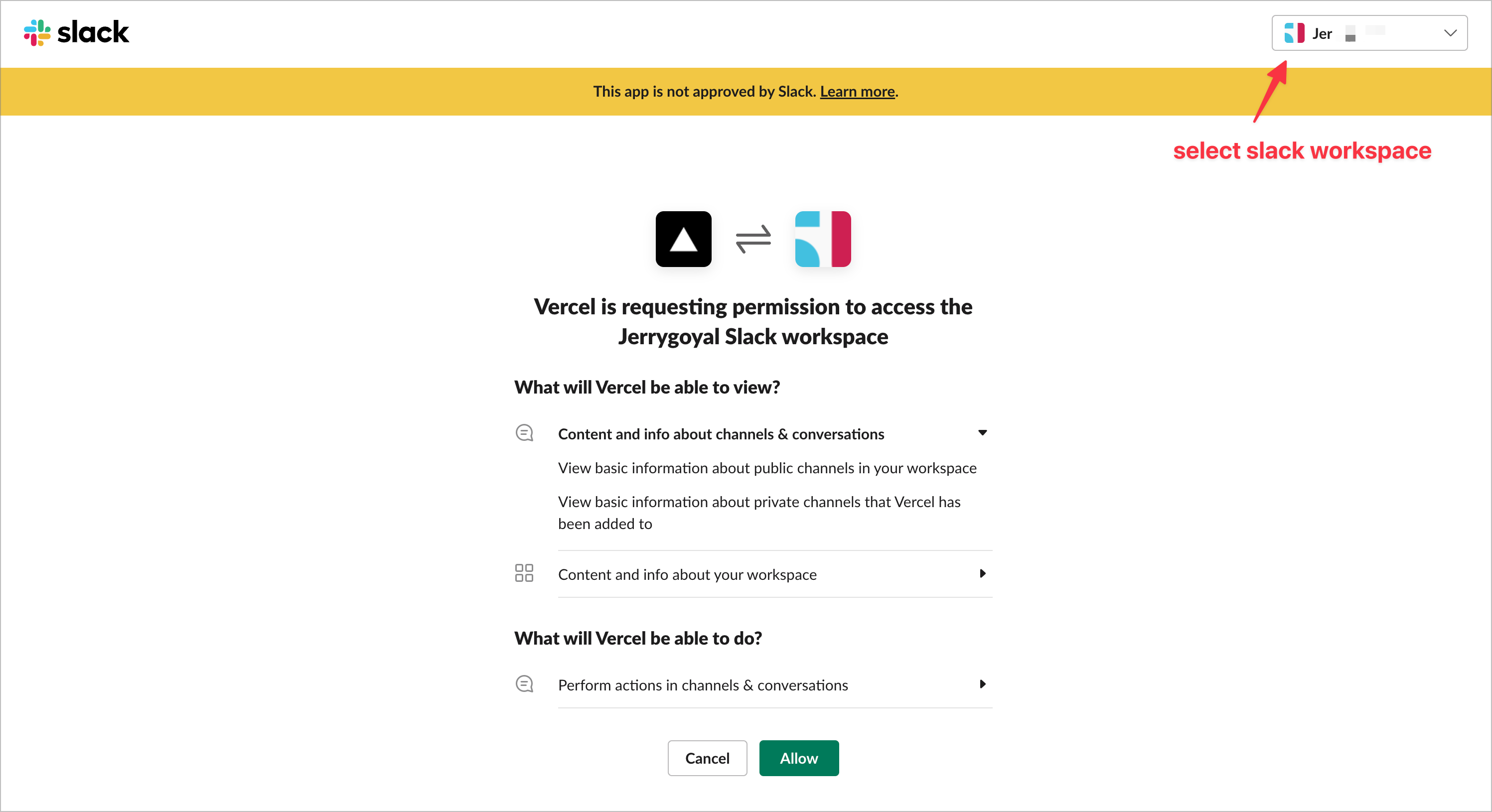
Choose the Slack channel and the events for which you would like to get notified:
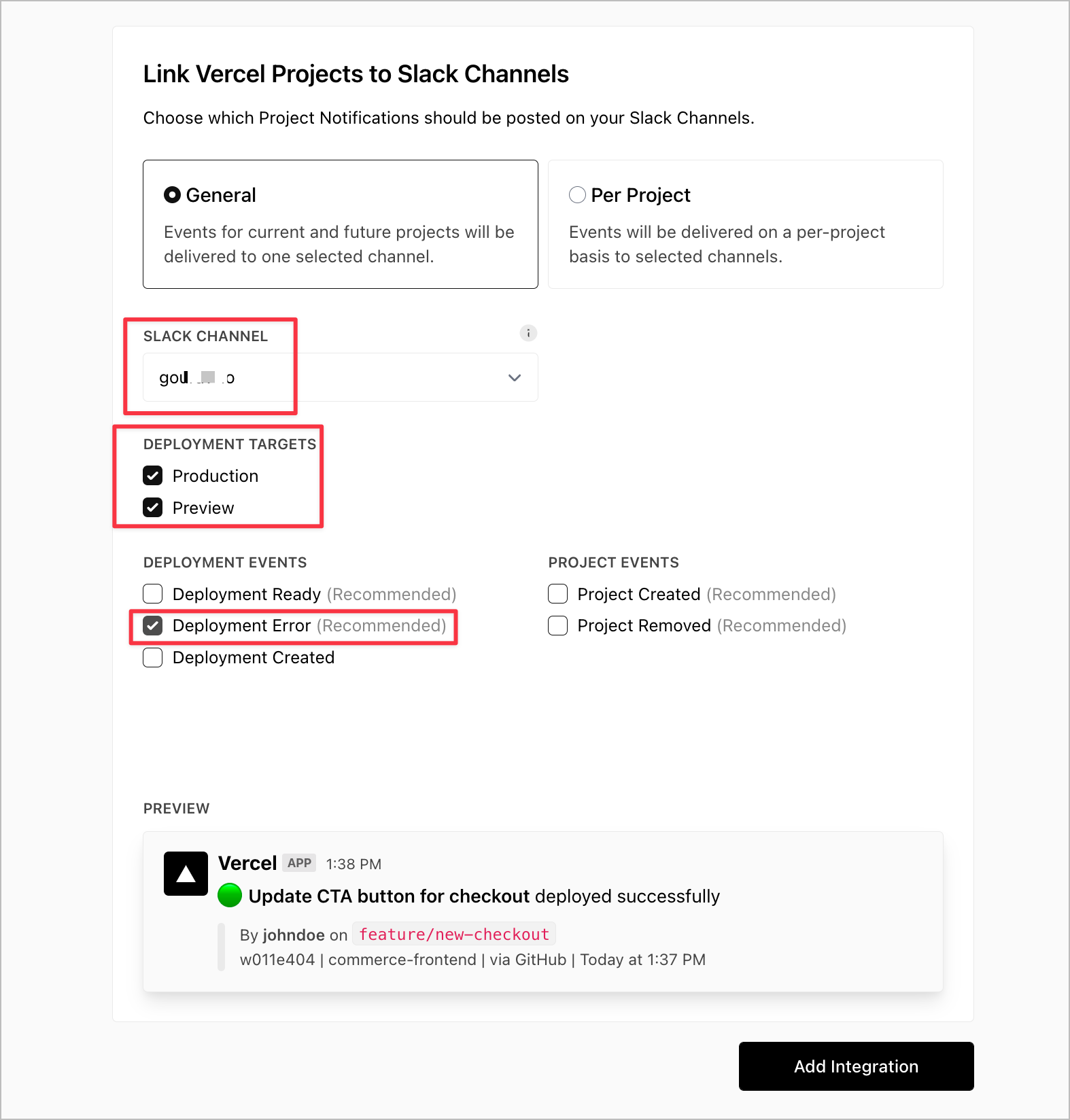
That’s it; you’ve done it!
PS: you can always change the above Slack settings later by going to Vercel project → Settings:
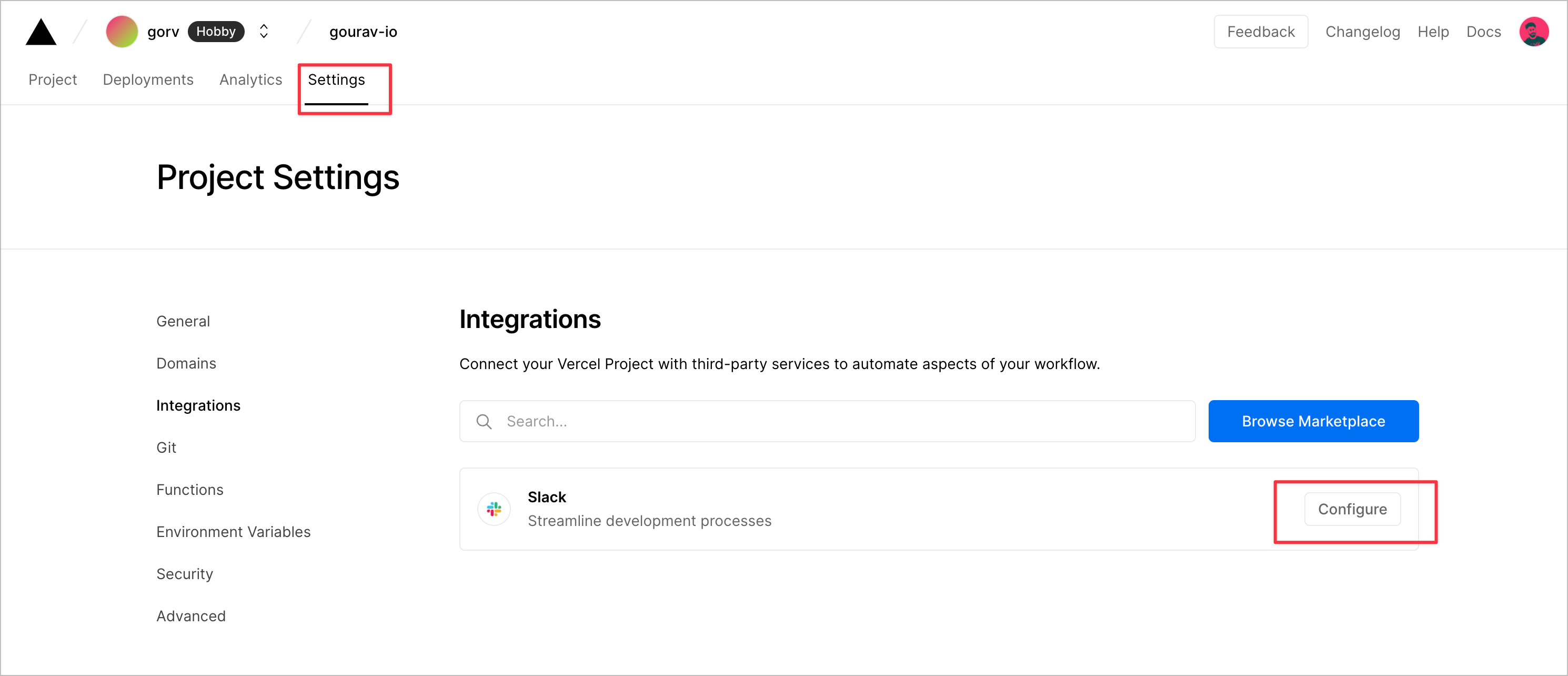
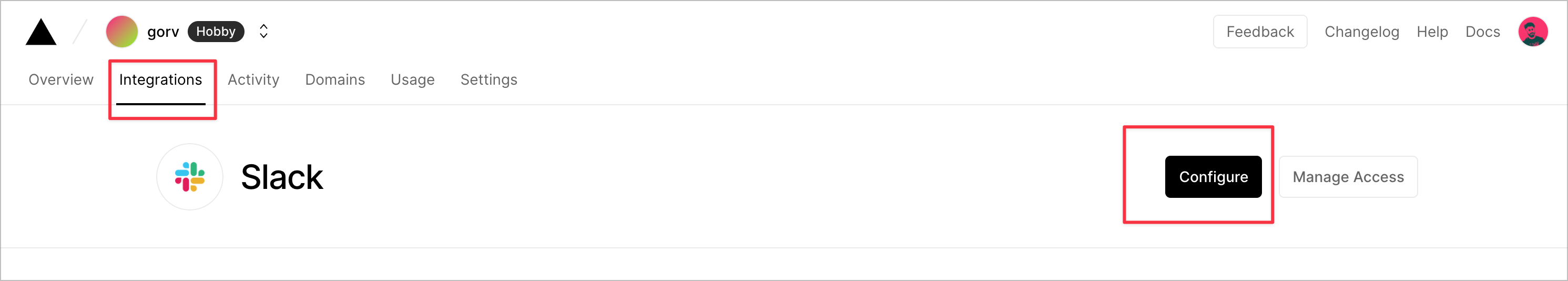
PPS: check out my Next.js cheat sheet: Next.js Cheatsheet - handy snippets and tips (gourav.io)
Email notification when deployment fails
Go to Vercel’s account settings → My notifications https://vercel.com/account/notifications