My Open-Source Chrome Extension for Notion Has Made Over $9K
Notion Boost is a browser extension I built to improve my Notion experience. What started as a simple tweak to solve my own issues has now made over $9K, all while staying open-source and helping thousands of users enhance their Notion experience.
What Does This Chrome Extension Do?
Notion Boost browser extension adds 20+ customizations to Notion, like showing a persistent page outline (Table of Contents), increasing page width, reducing font size, disabling AI commands, slash commands, page notifications, and more. Today, it offers a lot of useful features, but just like many successful products, it didn’t start that way. It actually began with just one simple tweak, which I’ll share with you in the next section.
Homepage: https://gourav.io/notion-boost
Source code: https://github.com/GorvGoyl/Notion-Boost-browser-extension
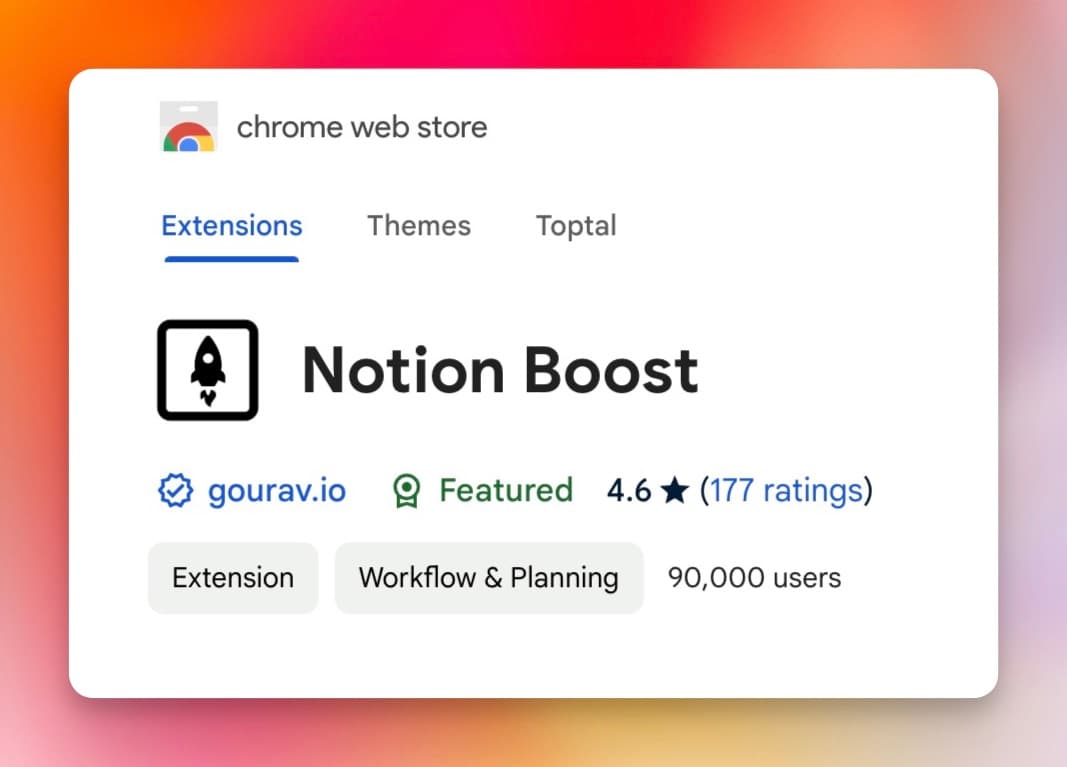
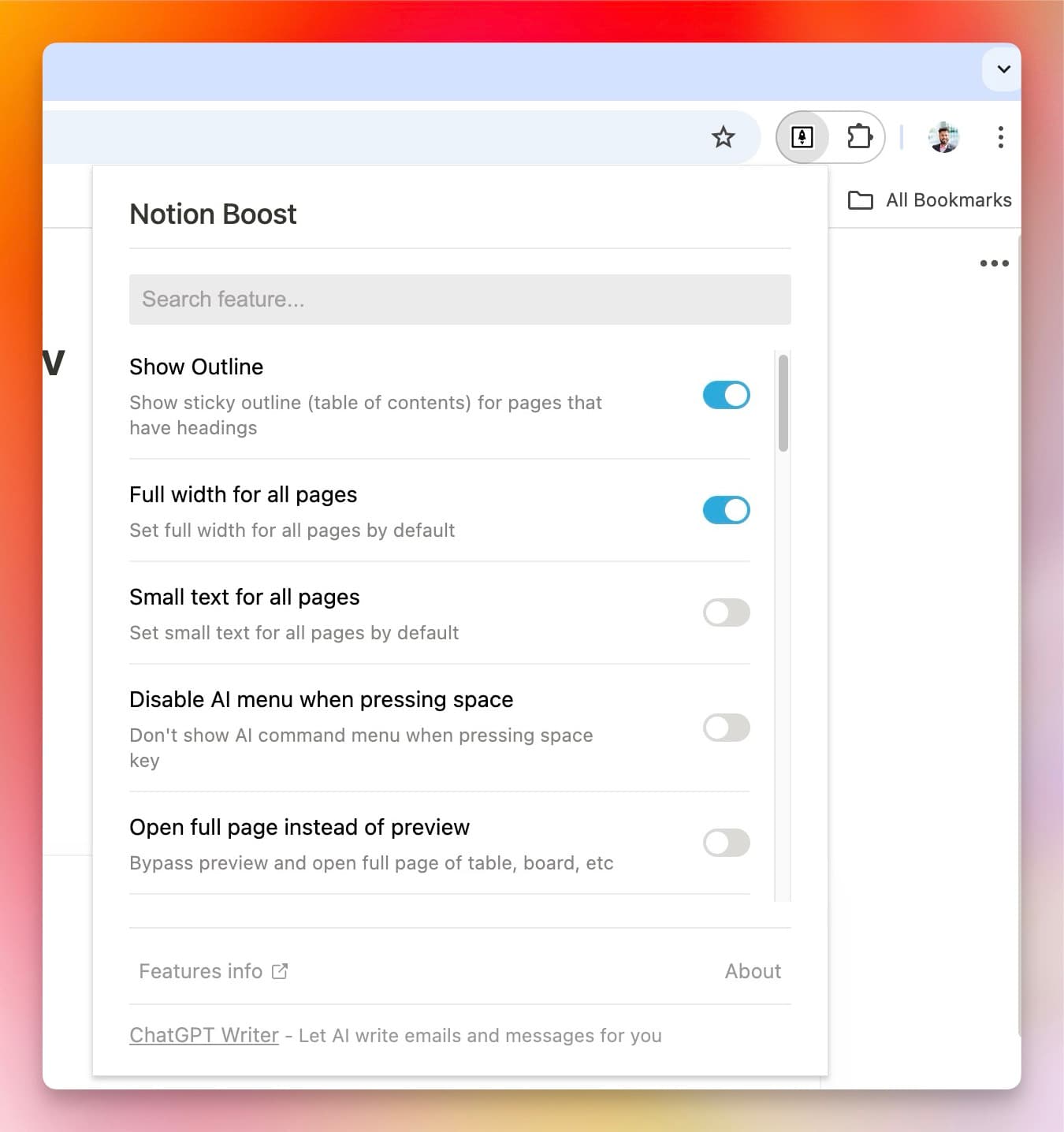
Why Did I Build this Extension?
Back in 2018, I was searching for an alternative to Evernote for note-taking (because, well, Evernote sucks). That’s when I stumbled upon Notion, and I’ve been hooked ever since. Over time, my notes grew into a personal knowledge base. Notion’s innovative block-based approach was great for organizing, but navigating within long pages was still a hassle. I often found myself scrolling up and down to find the right section.
I wished there was a sticky page outline that would stay visible as I scrolled, giving me a full view of the page and easy navigation. That’s when I realized it was possible to build this as a Chrome extension.
I had some experience with Chrome extensions, so I knew it was technically possible. After many fun but sleepless nights, I finally made it work! Now, the page headings stay visible on the right side, and I can easily click on them to navigate. Here’s how it looks:
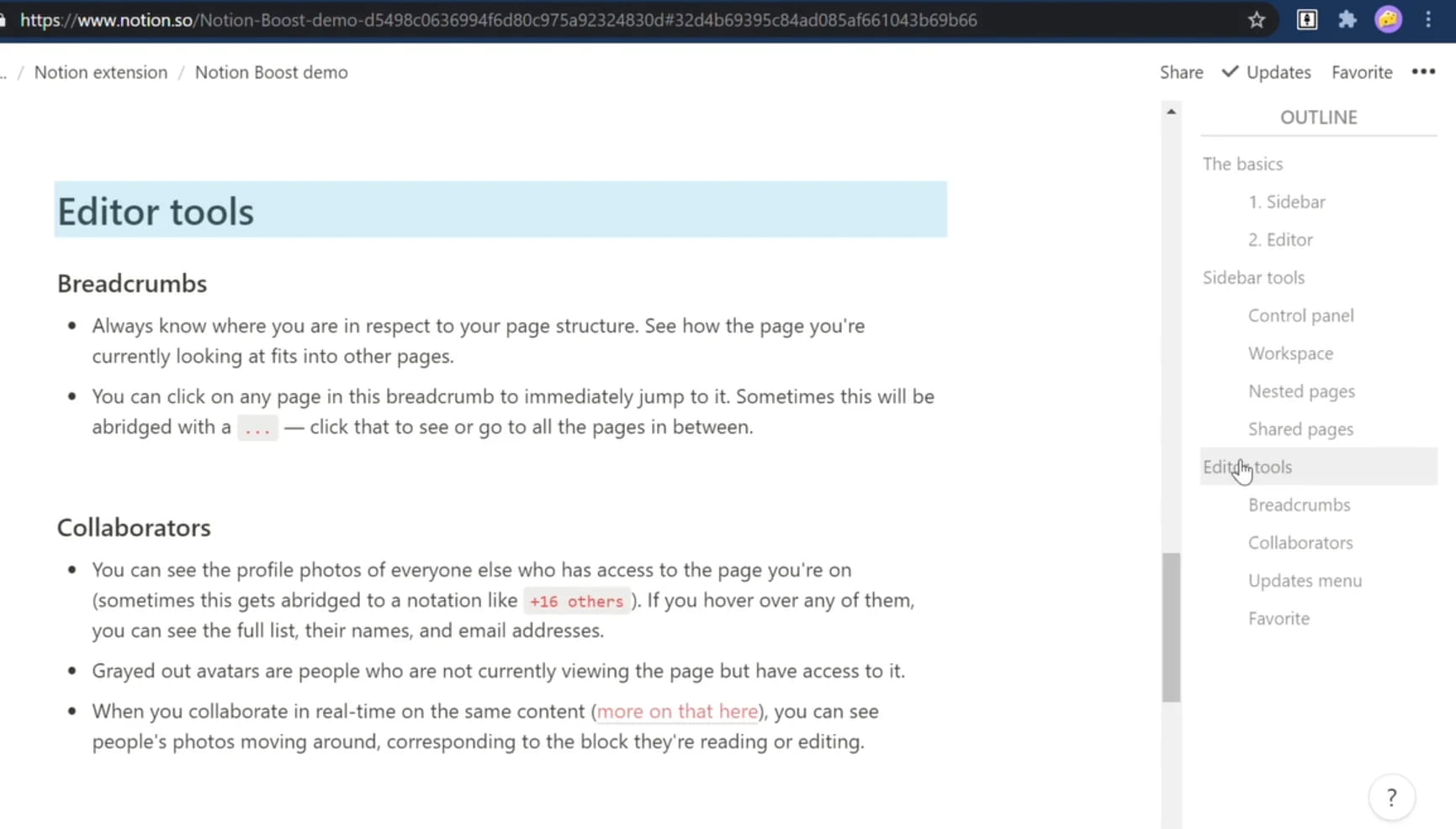
How Did I Promote It?
At first, I was just happy that it solved my own problem, and I started using it regularly. But then I thought, “Why not share this with other Notion users?” I knew Reddit had a Notion community, so I posted about my extension there—and people loved it! Turns out, I wasn’t the only one facing this issue. Many others found the extension quite helpful for navigating within long pages.
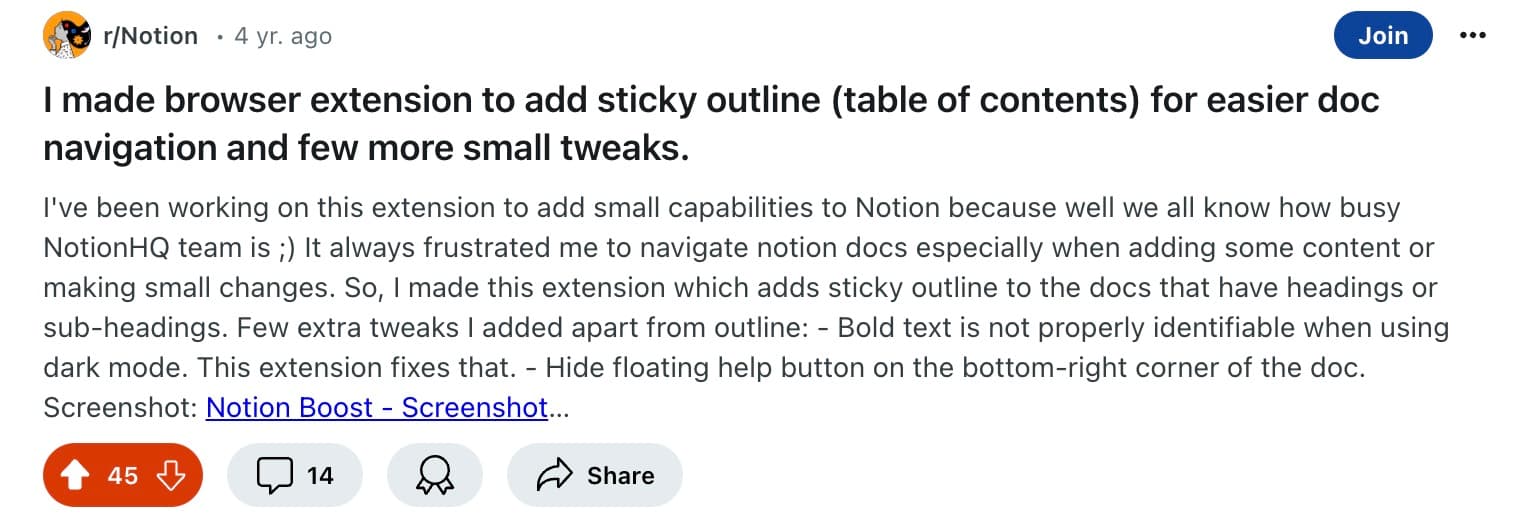
Over time, users started suggesting more features, and that's how it grew to include 20+ customizations. The power of listening to your users!
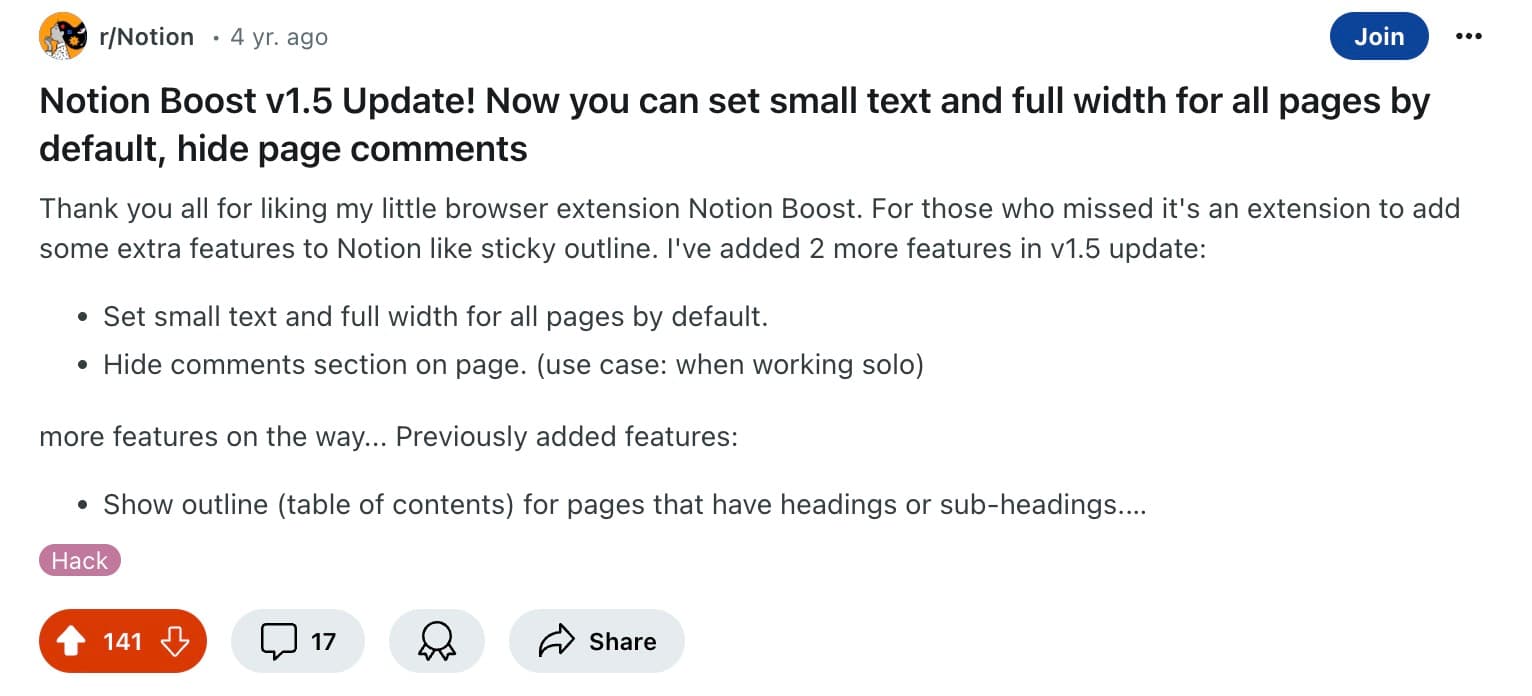
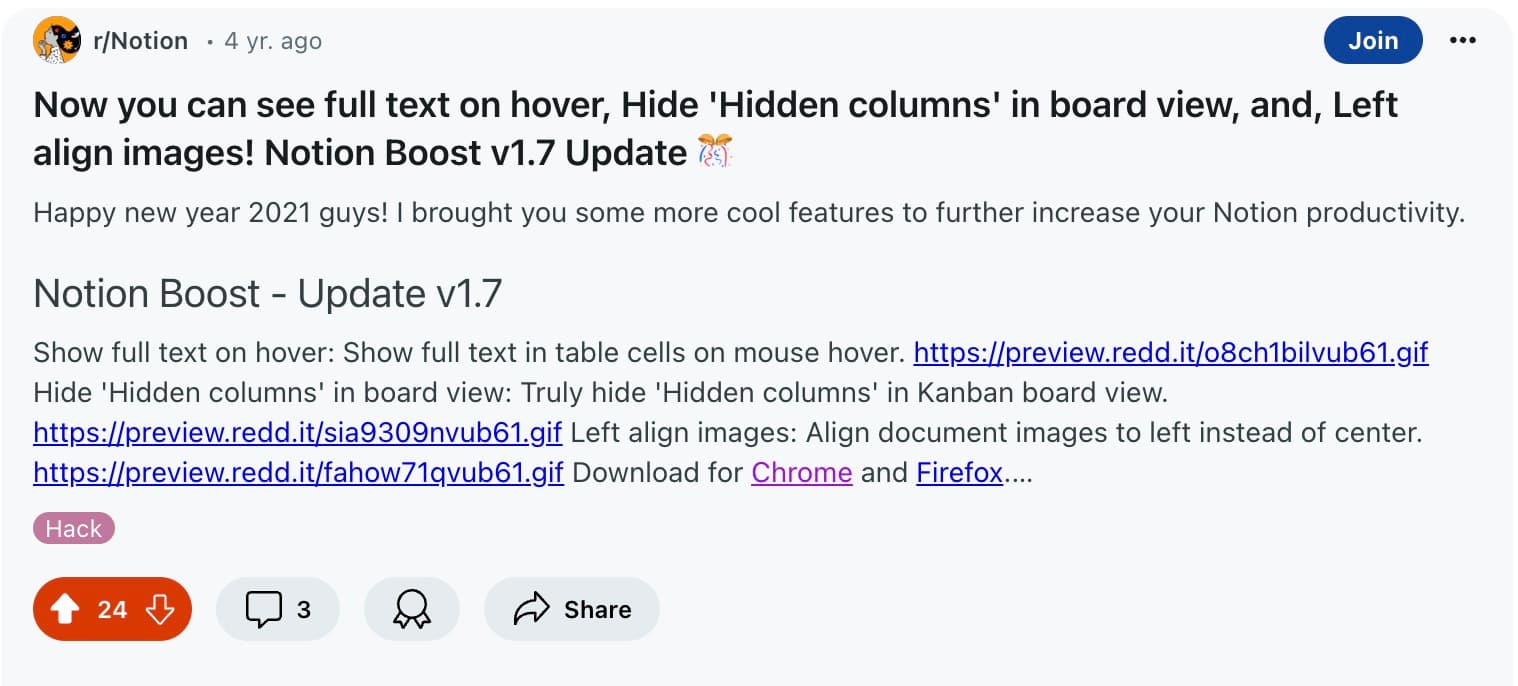
Experimenting with Payments
One day, the founder of extensionpay.com reached out to me about integrating payments into my extension with just a few lines of code. I wasn’t sure if anyone would pay for such a small tool, but I figured I’d give it a shot since the integration was easy.
Next, I had to figure out a pricing model that wouldn’t upset existing users. After some thought, I decided not to charge for any existing features. Going forward, some of the new features, however, would be paid. To keep things simple, I opted for a one-time payment to unlock all premium features.
Here’s the announcement post I made:
https://gourav.io/notion-boost/whats-new#announcement
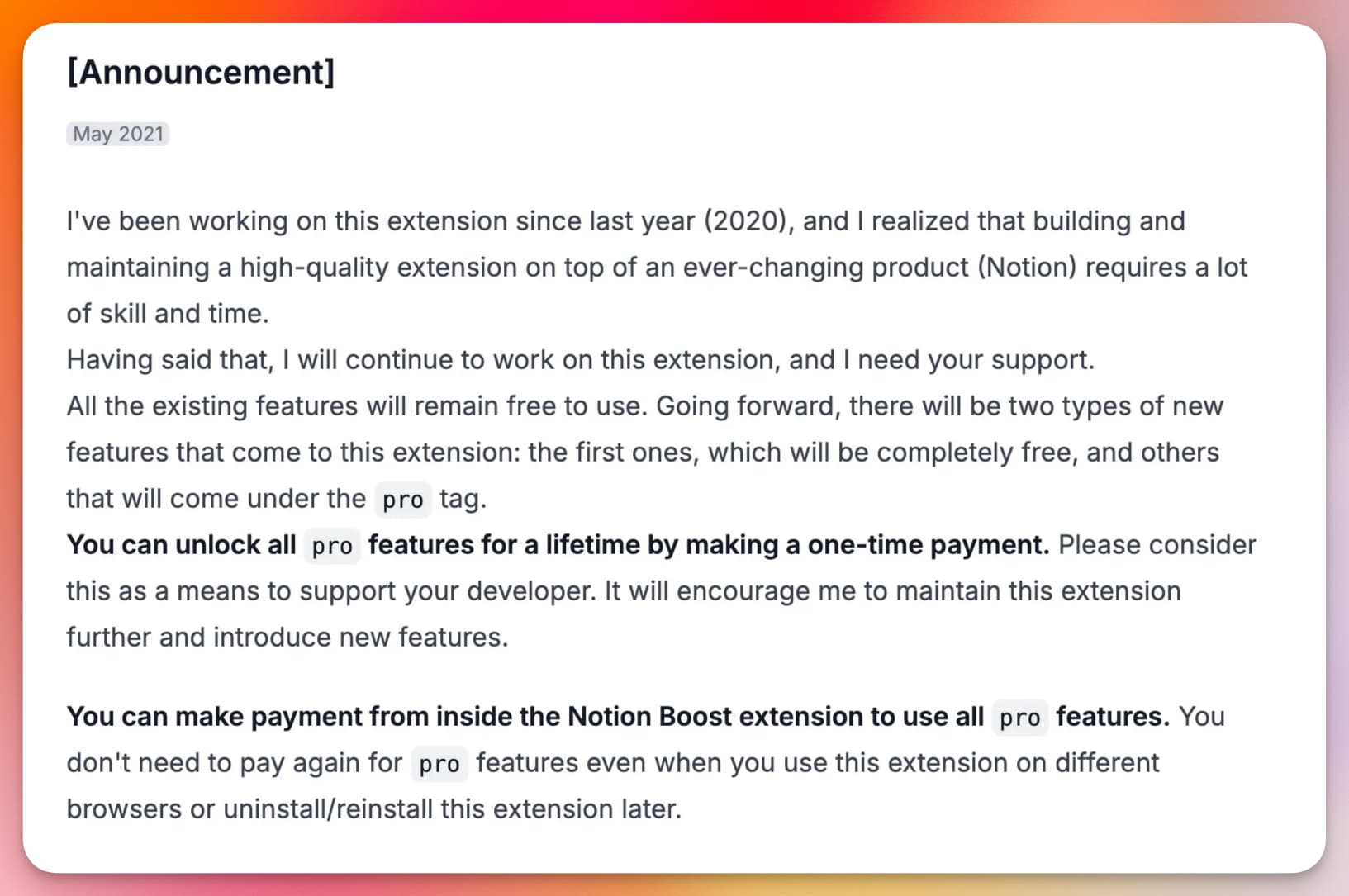
The Joy of Receiving the First Payment
I initiallly set the price to $5 being skeptical whether anyone would wanna pay that or not and i couldn’t be happier when i saw multiple people bought my extension within 24 hours of adding payment 🥹.
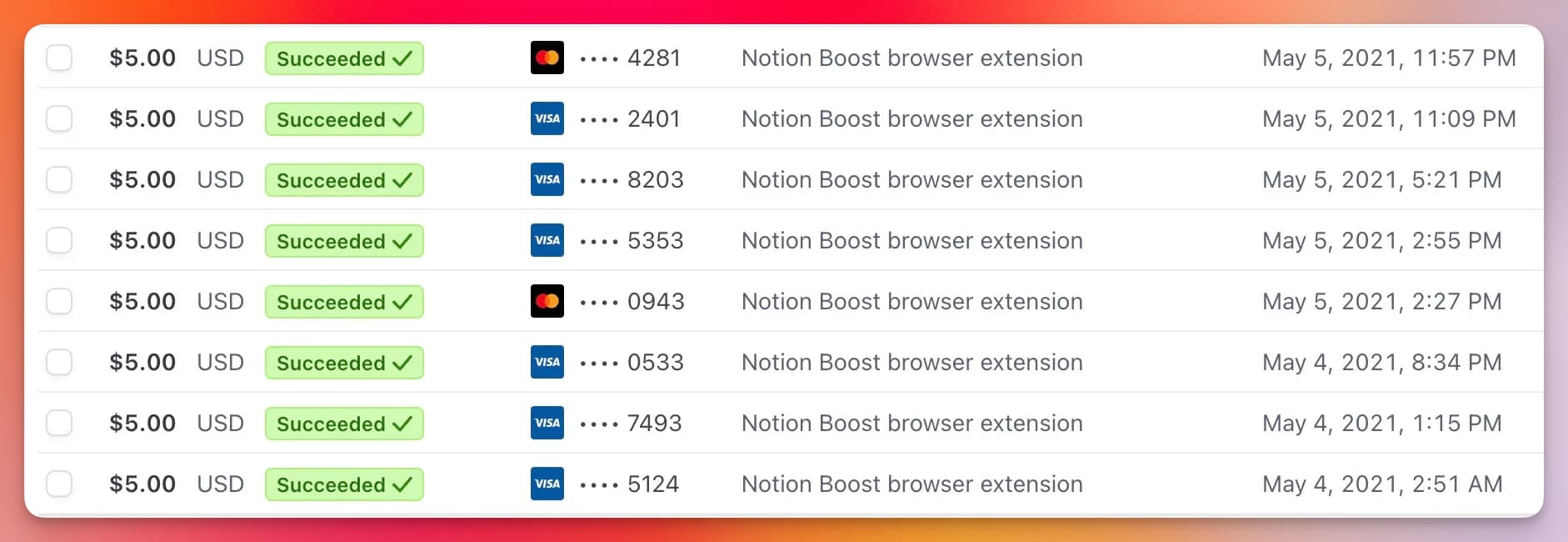
Over time, I experimented with increasing the price ($5 → $9 → $14 → $24 → $38 → $49 → $69), and to my surprise, people were still buying it 🤯
I also added Patreon and Ko-fi links to the GitHub repo in case people wanted to support the project. I’d already received a few donations from other open source projects, so it was worth a shot. I also wrote an article about that: Received first-ever donation on my open-source side project.
How Much Have I Made So Far? 🤑
As of October 2024: USD 9440
- Stripe: ~$8600
- Patreon: ~$740
- Ko-fi: ~$100
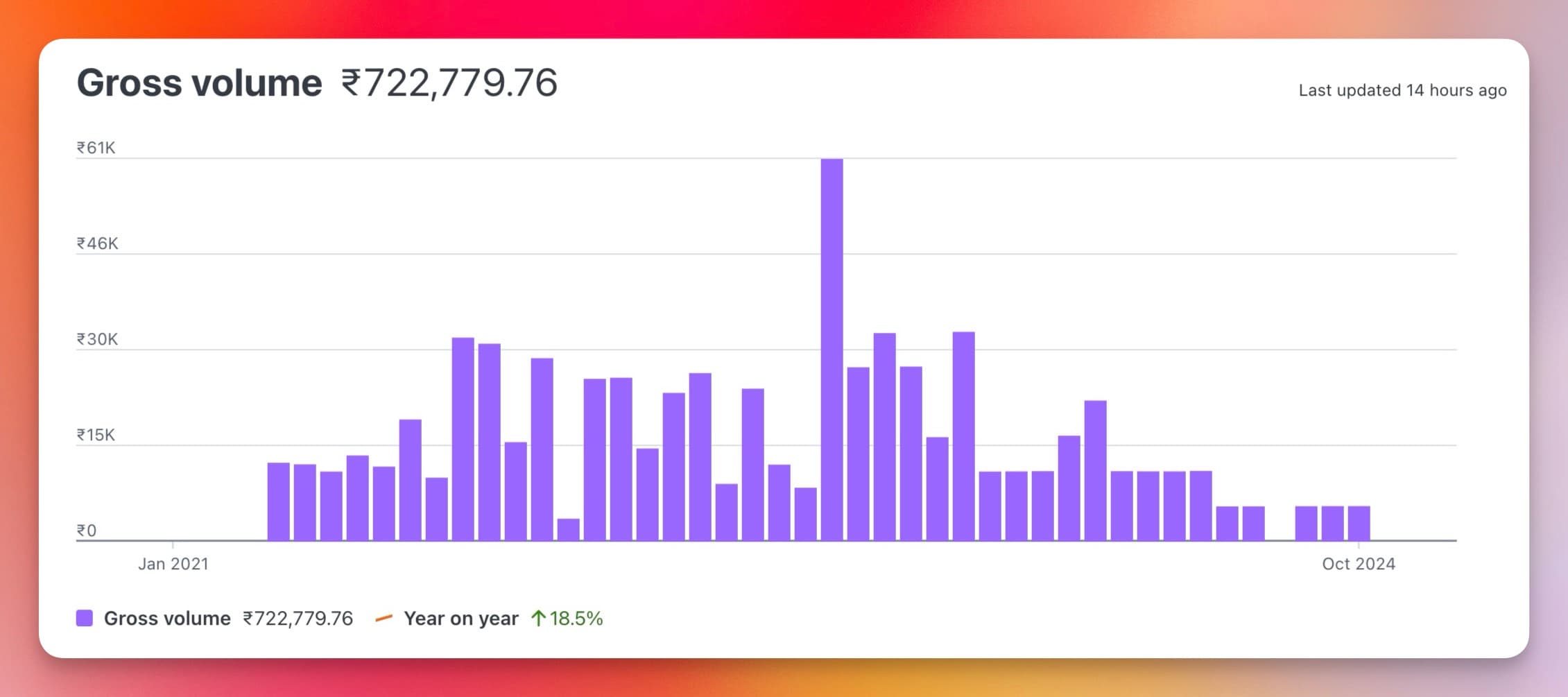
Some Annoyances of working on Chrome Extensions
- The UI of websites is constantly changing, and it often feels like a game of cat and mouse. For example, I remember when Notion would update its UI, causing parts of my extension to break. Users would report issues, and I’d feel obligated to fix them immediately. Worse, sometimes Notion would run A/B tests on their UI, rolling out changes one day that required me to adjust the extension, only to revert the update the next day, forcing me to roll back my changes and resubmit the extension to the Chrome Web Store.. fml!
- The review process can take days. Like mobile apps, Chrome extensions also go through a review process for every update. I submit the update, they review it, and once approved, it goes live. I’m not exactly sure what happens during the review, but it usually takes a day or two to get approval. It used to take several days, but now it's generally quicker. I remember times when the review process dragged on while users kept reporting issues because the updated version wasn’t live yet. Even after the extension goes live, it doesn’t always auto-update immediately, so I’d have to tell users to manually update or restart their browsers to force the update.
- Building cross-platform extensions from a single codebase isn’t straightforward, especially since Chrome fully supports MV3, but Firefox only has partial support. Safari browser also supports extensions but I’m yet to deep dive into that.
Did I Get any Job Opportunity from Notion?
People have asked me this a lot over the last three years. I did apply to Notion, but I never heard back from them.
However, the founder of a YC-backed company stumbled upon my extension and hunted me down for a job opportunity. (PS: Yes, I got the job!)
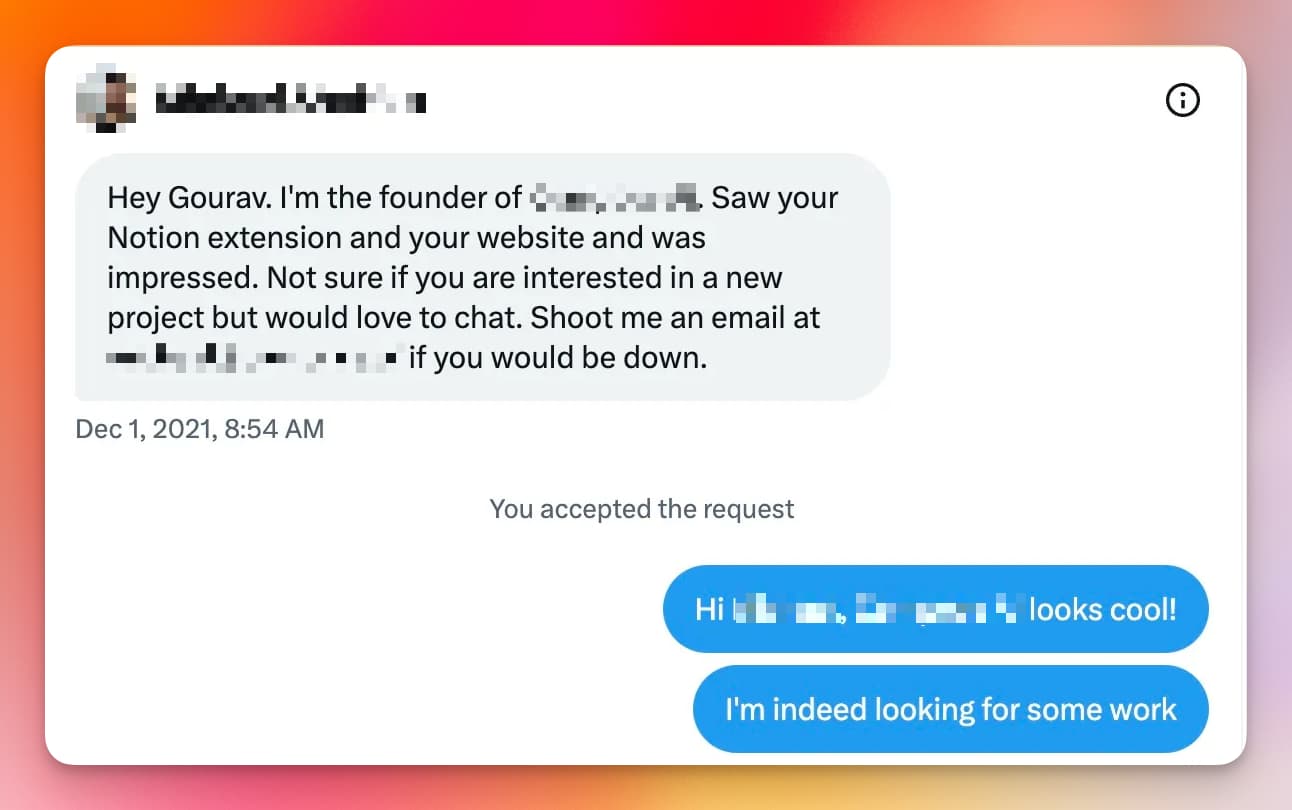
Some Good News 🎁
I’ve decided to make Notion Boost completely free and keep it open-source 🥳. I’m currently working full-time on ChatGPT Writer, my another browser extension that’s been growing well. I don’t need the side income from Notion Boost anymore, and I’m happy to offer it to everyone for free.
Future of Notion Boost
It’s still in development, at least as long as I continue using Notion. Most of my time goes into ChatGPT Writer and other side projects, but I’ll keep contributing whenever I can. If you have feature ideas, feel free to submit them here. It’s open-source, so if you’re a developer, you can also contribute!
Lessons Learned
-
Building open-source projects that others use can lead to amazing work opportunities in the tech community.
-
Solve your own problems. If you see a problem, there's a high chance that many others have noticed it too. However, not everyone is a dev or knows how to solve the problem.
-
Chrome extensions are surprisingly easy to build and publish compared to mobile apps or web apps. You only need JavaScript, HTML, and CSS. There’s no need for domains, servers, or tedious app store submissions. The Chrome Web Store submission process is relatively easy and quick.
-
You can keep your product open-source even if it’s paid or freemium. Initially, I was hesitant to keep my extension open-source when I started charging users, as the code is visible, and theoretically, someone could modify it to bypass the paid features. But I’m glad I kept it open-source. In reality, only a small percentage of users would even think about changing the source code, and most either wouldn’t know how or wouldn’t want to.
-
Freemium is a great pricing model. It drives marketing and personally feels more rewarding than a fully paid model where no one can use your product without paying.
-
Despite Firefox being highly praised in the tech community, my Firefox extension downloads have been abysmal compared to Chrome. As of October 2024, my Chrome extension has 90k downloads, while the Firefox version hasn’t even hit 2k.
-
Browser extensions are an underrated market. On laptops and desktops, most work is now done in a browser. If you look around in cafes or during business meetings, you'll notice that people spend most of their time in the browser.
“Browsers are the new operating systems, and browser extensions are the apps.”
-
Building stuff just for the sake of it feels great. Building stuff people use feels even better. But building something people are willing to pay for? That’s the ultimate reward.

